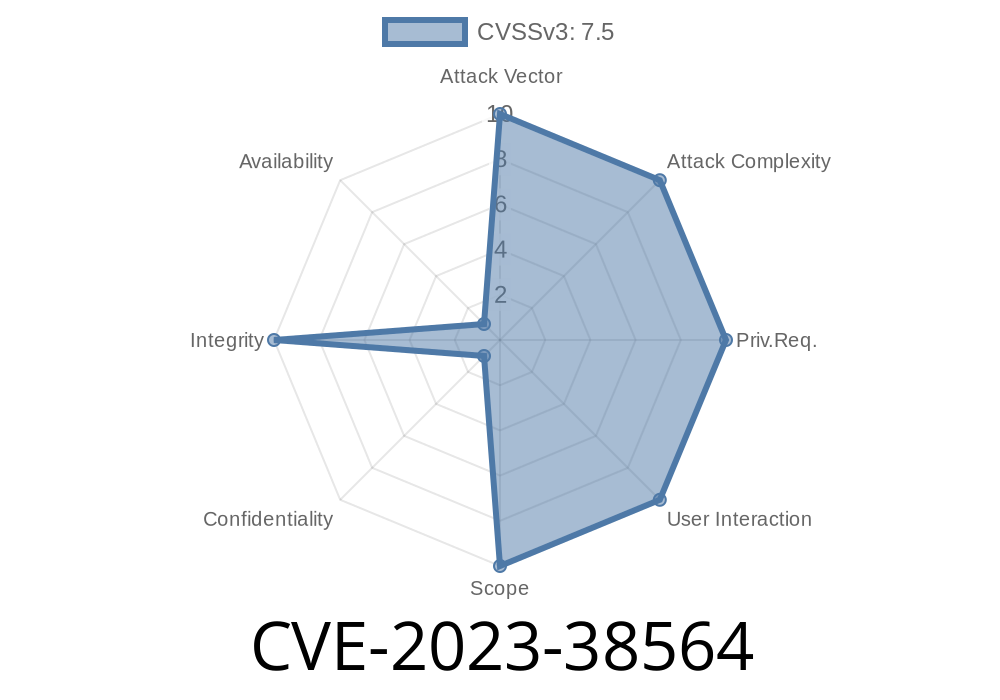macOS Ventura is well known for its tough security, especially when it comes to protecting parts of the file system from unauthorized changes. However, in 2023, researchers found a serious flaw tracked as CVE-2023-38564. This issue could let malicious apps tamper with parts of macOS that should be locked down from modification. Let’s break down what this vulnerability was, explore how it worked, and see how Apple fixed it in macOS Ventura 13.5.
What Was CVE-2023-38564?
The vulnerability was related to file system protections in macOS. Some folders and files are protected by special system mechanisms (like SIP, the System Integrity Protection), so regular—especially malicious—apps can't alter them.
But due to insufficient checks in how macOS handled certain filesystem operations, an application could sneak past these protections and modify system-critical files. If a hacker managed to get you to install a booby-trapped app, they could potentially use this bug to take control, persist on your Mac, or even break built-in macOS defenses.
Apple’s Security Note
> "The issue was addressed with improved checks. This issue is fixed in macOS Ventura 13.5. An app may be able to modify protected parts of the file system." Apple Security Update
How Did the Exploit Work? *(Simple Explanation)*
While Apple hasn’t published deep technical details to avoid helping attackers, security researchers analyzed the update and shared insights.
The bug revolved around filesystem access controls. Normally, apps are limited in what they can change on the disk. But due to a logic bug, certain file system calls weren’t properly double-checked for proper permissions. Smart attackers could use these calls to change files in areas reserved for the operating system or other apps.
Here’s a simplified code outline showing how such a bypass might have worked before the fix
import Foundation
let protectedPath = "/System/Library/SomeProtectedFile"
do {
// This should normally fail due to system protection
try "hacked!".write(toFile: protectedPath, atomically: true, encoding: .utf8)
print("File modified!")
} catch {
print("Failed as expected: \(error)")
}
With the bug, an attacker could craft code and exploit the logic flaw to make that write succeed, even though /System/Library/ should be off-limits!
Chaining different vulnerabilities together
- Using system APIs in clever ways (e.g., changing permissions, tricking the filesystem into thinking the app was trusted)
Packaging the exploit inside a sneaky installer or trojan app
The goal? Planting malicious code, changing system behavior, disabling or bypassing security tools, or hiding persistent malware on the system.
How Apple Fixed It
With macOS Ventura 13.5, Apple reworked how these sensitive files are protected. They added extra validation and more thorough checks whenever an app tries to write or modify files in protected system folders. This stops sneaky bypasses and makes sure only trusted, privileged code can touch those files.
Apple’s official word
> “The issue was addressed with improved checks.” (Apple source)
Update Now: If you’re using macOS Ventura before 13.5, upgrade right away!
- Avoid Suspicious Apps: Don’t download or run unknown apps, especially ones from outside the App Store.
- Check for Compromise: If you suspect you may have been targeted, consider running a malware scan or getting help from Apple Support.
- Stay Informed: Watch Apple’s Security Updates page for the latest news.
References (Official and Research)
- Apple Security Update for macOS Ventura 13.5 (CVE-2023-38564)
- Apple Security Updates Summary
- What is System Integrity Protection? (Apple)
- macOS Security Internals (Eclectic Light, research blog)
Final Thoughts
CVE-2023-38564 is a good reminder that even the world’s most secure systems can have hidden cracks. Thanks to quick action from researchers and Apple, the door was slammed shut before it could be widely exploited. If you’re running Ventura, update your system and stay safe!
Exclusive Note:
While Apple never posted full exploit code, security pros believe similar flaws may resurface in future macOS versions. Always keep your software patched and your guard up!
Timeline
Published on: 07/27/2023 01:15:36 UTC
Last modified on: 08/03/2023 16:48:13 UTC