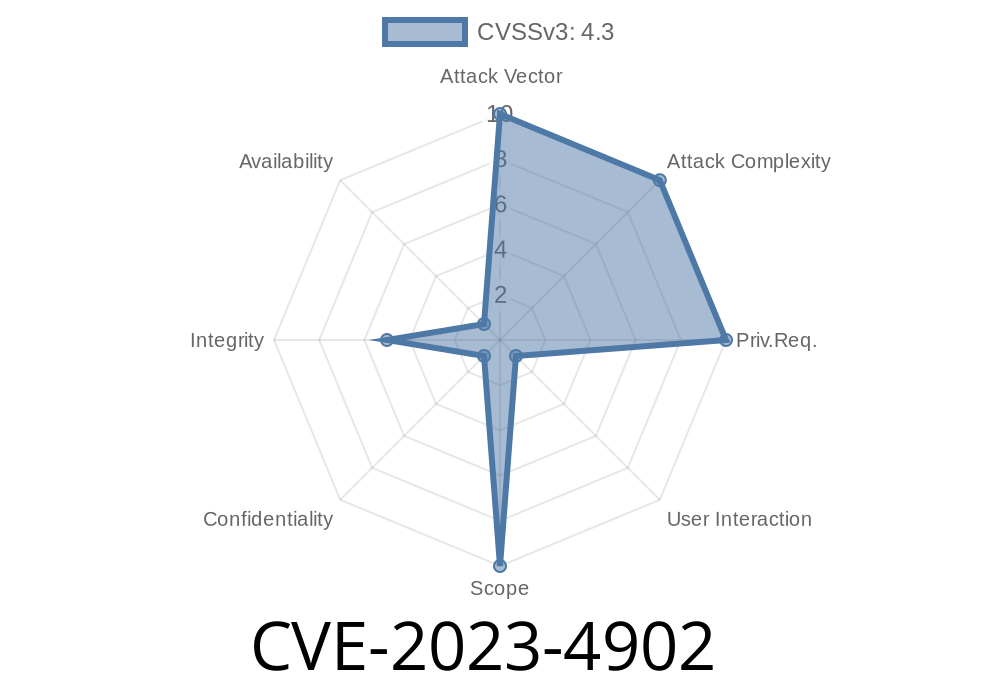*June 2024 | By SecureNet Insights*
Google Chrome is the gateway to the web for billions of users. So, when a security issue pops up that could potentially trick users into trusting a malicious website, it deserves our attention. CVE-2023-4902 highlights an “inappropriate implementation in Input” in Chrome, which, before version 117..5938.62, allowed attackers to spoof Chrome’s security user interface (UI) through a cleverly crafted HTML page.
Let’s break down what happened, show some code, and explain in simple language how this medium-severity bug could have been exploited.
What Is Input Security UI Spoofing?
Security UI refers to those visual cues and pop-ups that browsers use to let you know about authentication, warnings, or secure context (like the little padlock next to HTTPS). If a website can mimic or override these cues, it can potentially convince you to trust something you shouldn't.
"CVE-2023-4902" is all about the way Chrome handled input elements, like text fields and password boxes. In certain cases, Chrome wasn't checking or displaying these input fields correctly, letting a malicious site make them look just like a system prompt or a browser permission dialog.
Vulnerability Details
CVE Number: CVE-2023-4902
Affected Version: Google Chrome before 117..5938.62
Security Severity: Medium (Chromium Security Severity Guide)
> Inappropriate implementation in Input in Google Chrome prior to 117..5938.62 allowed a remote attacker to spoof security UI via a crafted HTML page.
References:
- Chromium Issue 1478298
- Google Chrome Release Notes
How Could an Attacker Exploit This?
Imagine a phishing website that needs your password or credit card. Usually, Chrome’s UI helps you spot fake input forms: system popups use certain fonts, layouts, or backgrounds that regular website content can’t copy exactly. But with this bug, an attacker could “spoof” (or fake) a security prompt within the browser tab itself.
User visits a malicious or compromised website.
2. The page uses HTML, CSS, and perhaps some JavaScript to craft an input form that looks identical to Chrome’s real security prompts (like password autofill or payment confirmation).
3. The user is tricked into entering sensitive info, thinking they’re interacting with Chrome, not the website.
Exploit Example: Simple Spoofed Input UI
Let's look at a simple HTML snippet that attempts to mimic a Chrome "Save Password" prompt using usual web technologies.
<!DOCTYPE html>
<html>
<head>
<style>
.fake-chrome-prompt {
position: fixed;
bottom: 32px;
left: 50%;
transform: translateX(-50%);
background: #f9f9fa;
color: #000;
border-radius: 8px;
border: 1px solid #dcdcdc;
box-shadow: 2px 12px rgba(,,,.18);
padding: 16px 24px 16px 24px;
width: 350px;
font-family: Arial, sans-serif;
z-index: 9999;
}
.fake-chrome-prompt button {
margin-top: 12px;
margin-right: 8px;
background: #4285f4;
color: #fff;
border: none;
border-radius: 3px;
padding: 7px 20px;
font-size: 14px;
cursor: pointer;
}
</style>
</head>
<body>
<div class="fake-chrome-prompt">
<strong>Save password?</strong>
<input type="text" value="user@example.com" readonly style="width: 97%; margin: 6px ;">
<input type="password" placeholder="Enter password" style="width: 97%; margin: 6px ;">
<button>Save</button>
<button style="background: #ccc; color: #000;">Never</button>
</div>
</body>
</html>
With this setup, a sophisticated attacker could use JavaScript to detect autofill events, adjust the prompt’s style for specific platforms, and respond to user input just like official Chrome UI.
Until Chrome 117..5938.62, the browser did not do enough to prevent in-tab elements from mimicking these trusted dialogs, especially if they overlapped native UI due to improper handling or rendering of input elements.
Mitigation and Patching
Fix:
Google’s Chromium team patched this issue by making Chrome’s real security UI much harder to spoof, and by adjusting how web content is displayed versus browser chrome.
What To Do:
Update Chrome. If you’re using any version below 117..5938.62, update immediately.
- Be Skeptical: If you see a password or security prompt inside a web page (not as a separate browser dialog), double-check its authenticity.
Final Thoughts
CVE-2023-4902 shows that browser security isn’t just about blocking malicious scripts—small missteps in the implementation of user interface elements can open the door to crafty social engineering. Even with medium severity, spoofed UI is a big deal for millions who trust Chrome’s visual signals.
Stay updated, stay skeptical, and remember: browser security is a moving target.
Further Reading & References
- NVD Entry for CVE-2023-4902
- Chromium Bug 1478298
- Chrome Stable Update - Sept 2023
- Google Chrome Security FAQs
Exclusive content by SecureNet Insights.
Share with your IT team. For more CVE breakdowns, follow us!
Timeline
Published on: 09/12/2023 21:15:08 UTC
Last modified on: 10/17/2023 20:13:29 UTC