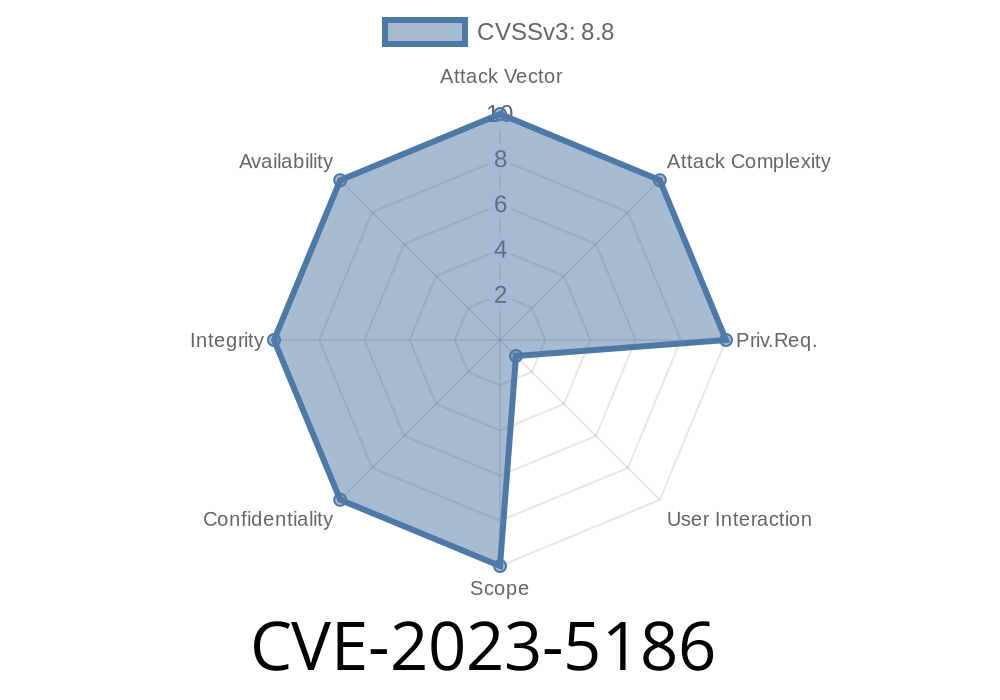In September 2023, the security community became aware of a significant vulnerability—CVE-2023-5186—affecting Google Chrome’s password manager. The bug, classified as a “Use After Free” (UAF), could allow a remote attacker to exploit heap memory corruption just by tricking a user into certain interface (UI) actions. Chrome versions before 117..5938.132 were vulnerable. Let’s break down what this means, how it works, and why it’s important.
What is a "Use After Free" Bug?
A "use after free" happens in software when a program continues to use a piece of memory after it’s been returned to the system (freed). This can happen if pointers are used incorrectly or objects are accessed after being deleted.
In C++-based browsers like Chrome, managing memory perfectly is hard. Mistakes open doors for attackers to corrupt memory or run code.
CVE-2023-5186: The Chrome Passwords Vulnerability
Summary:
A UAF bug in the password manager UI.
- An attacker can exploit this remotely by making a user interact with a malicious webpage in a certain way.
References
- Chromium Security Advisory
- NVD Entry for CVE-2023-5186
- Chromium Tracker - Issue 1489273
2. Heap Corruption
If successful, the attack could corrupt the browser's memory. With skill, attackers might run their own code—potentially leading to data theft, password leaks, or other dangerous consequences. No “full remote code execution” attacks were seen in the wild for this bug, but it was serious enough for Google to issue a high-priority fix.
Code Example: How a UAF Might Happen (Conceptual)
This isn’t the exact Chrome bug code (Google hasn’t published that for safety). But here’s what a generic UAF looks like in C++:
class PasswordItem {
public:
void show();
void hide();
// ...
};
void onPasswordFieldClicked(PasswordItem* item) {
item->show();
delete item; // Oops: freeing the object.
item->hide(); // Use after free! Crashes or worse.
}
In Chrome’s code, the bug happened when password UI items were deleted but still referenced after, due to complex UI events.
PoC & Exploit Details
Note: Chrome bugs are auto-updated quickly, so exploiting them in the wild is rare once patches come out.
Attack Flow
1. Visit a malicious website: The attacker creates a website designed to manipulate Chrome’s password pop-ups.
2. Trigger specific UI action: For example, rapidly opening and closing password autofill dialogs, or using unusual forms.
3. UAF triggers: The malicious sequence causes Chrome to access password objects after they've been freed.
4. Heap corruption: With luck (and skill), memory corruption can be turned into code execution (e.g., running attacker-controlled instructions).
While the bug was in C++, you could trigger UAF from a webpage
// Example: Rapidly creates and removes password fields
for (let i = ; i < 100; i++) {
let input = document.createElement('input');
input.type = 'password';
document.body.appendChild(input);
input.focus();
document.body.removeChild(input);
}
Above, repeated add/remove of password fields can stress-test Chrome’s UI code. The real exploit likely involved timing UI popups and removals.
Fix and Mitigation
Update Chrome.
If you’re using Chrome 117 or later, you’re safe from this specific bug. Chrome's update closed the UAF by managing object lifetimes correctly.
For developers:
Watch out for dangling pointers in C++ UI code and always double-check memory ownership.
Final Thoughts
Bugs like CVE-2023-5186 remind us how complex web browsers are—and how vital it is to stay updated. Attackers are creative, and browser UI is a big attack surface.
If you want more detail
- Google's official Chrome release notes
- The Chromium bug tracker (search for the CVE)
Timeline
Published on: 09/28/2023 16:15:10 UTC
Last modified on: 10/12/2023 02:46:12 UTC