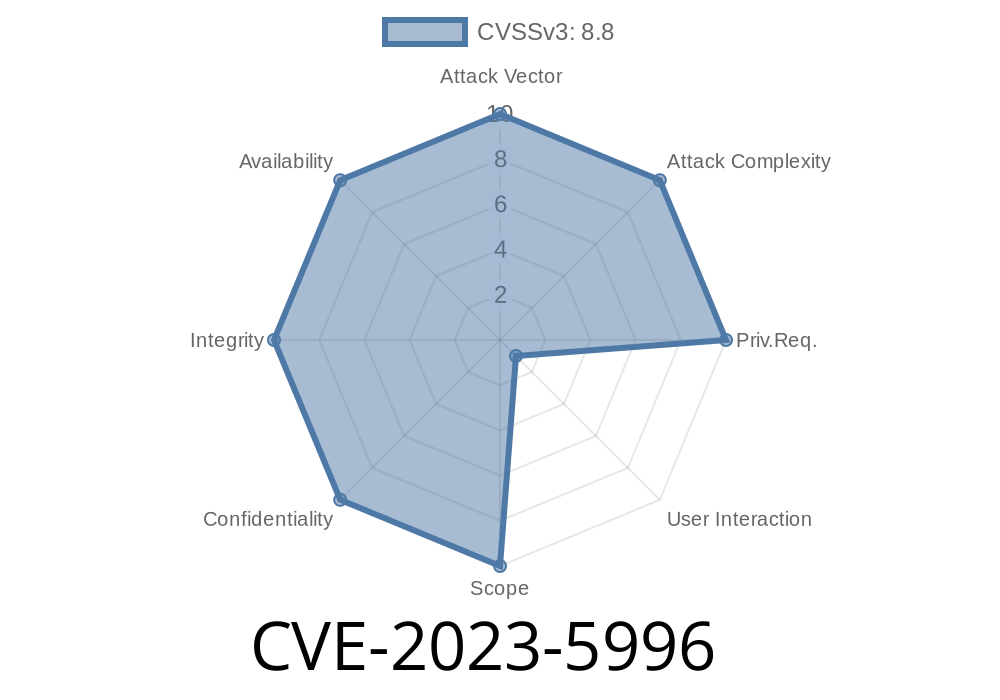In November 2023, Google patched a critical security vulnerability in Chrome’s WebAudio component: CVE-2023-5996. This high-severity flaw could let an attacker remotely trigger heap corruption and potentially execute malicious code by convincing a user to visit a specially crafted web page.
In this deep dive, we’ll break down CVE-2023-5996 in clear language—showing exactly how the bug worked, why it was dangerous, and what attackers could do with it. You’ll see actual code snippets, review links to references and patches, and learn how browser bugs lead to real-world exploits.
What is a “Use After Free” Bug?
A use-after-free (UAF) vulnerability happens when a program frees (or deletes) a chunk of memory, but then keeps using the memory as if it still belonged to it. That “dangling pointer” creates serious risk: if an attacker can influence what’s put in that memory after it’s been freed, they may control the program’s behavior—often leading to code execution.
When this happens inside a complex codebase like Chrome’s WebAudio engine, the consequences can be severe.
Impact: Remote heap corruption, possible remote code execution (RCE)
- CVE Page: mitre.org
- Chrome Release Notes: Google Blog
Description (from Chromium)
> Use after free in WebAudio in Google Chrome prior to 119..6045.123 allowed a remote attacker to potentially exploit heap corruption via a crafted HTML page.
How Attackers Exploit CVE-2023-5996
The flaw was in Chrome’s implementation of WebAudio—specifically, how it managed memory for audio nodes (components of the audio graph) during certain operations.
Attack Steps (Simplified)
1. User visits a malicious website that uses JavaScript to mess with WebAudio nodes in a particular way.
2. The malicious script triggers a use-after-free by causing Chrome to delete an audio node (say, a GainNode or OscillatorNode), then immediately tries to use or reassign it.
The freed memory might be filled with attacker-controlled data (the “heap spray” technique).
4. Next time Chrome tries to use that freed node, it references attacker-controlled data, which could corrupt memory, crash the browser, or—if chained with other techniques—execute arbitrary code.
Imagine a webpage exploiting the bug like this
// Create WebAudio context
let ctx = new AudioContext();
// Create two nodes
let osc = ctx.createOscillator();
let gain = ctx.createGain();
// Connect oscillator to gain, then gain to destination
osc.connect(gain);
gain.connect(ctx.destination);
// Set up constant rapid deletion and re-creation
function abuse() {
gain.disconnect(); // Potentially triggers free
gain = ctx.createGain(); // Allocates new Gain node
osc.connect(gain); // Might reference freed object
gain.connect(ctx.destination);
}
// Call the function very fast, causing instability
setInterval(abuse, 1);
This is just a *toy* example, but real-world exploits would use more complex timing and memory-spraying JavaScript to ensure memory reuse and hijack.
What is “heap spraying”?
Attackers fill the browser’s heap memory with their own data so that when Chrome uses the freed memory, it’s re-using data of their choosing.
WebAudio is accessible anywhere on the web.
- Modern browsers take audio security *very* seriously, because audio often runs in real time with special privileges.
Google patched this within days
- Official patch diff (Chromium)
Chrome 119..6045.123 (and later) is NOT vulnerable.
- Similar patches landed in other Chromium-based browsers: Edge, Opera, Brave, etc.
Advice:
Further Reading and References
- Chromium Blog: Security Fixes in Chrome 119
- CVE-2023-5996 NVD entry
- Chromium Security Trackers: UAF bugs
Conclusion
CVE-2023-5996 in Google Chrome shows how subtle memory management bugs in *everyday* web APIs can turn into severe security flaws. “Use After Free” bugs are especially risky because they let attackers take over the browser’s memory, sometimes leading to complete system compromise.
The best way to stay safe?
Update your browser, use security extensions, and follow good web hygiene. Chrome’s security team moves fast, but attackers move faster—so don’t let your guard down.
*Have questions or want more examples? Let me know in the comments—I'm here to demystify browser security.*
Timeline
Published on: 11/08/2023 20:15:07 UTC
Last modified on: 11/15/2023 15:48:42 UTC