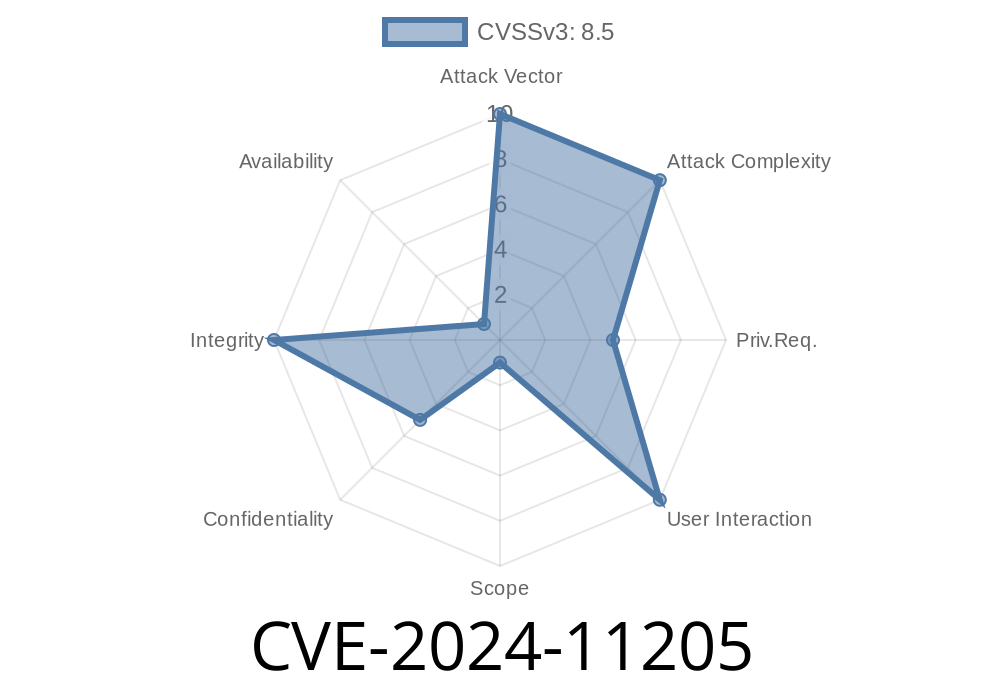In early 2024, a critical security flaw was discovered in one of WordPress’s most popular plugins: WPForms. Tracked under CVE-2024-11205, this bug affects versions *from 1.8.4 up to and including 1.9.2.1*. The vulnerability could allow *low-privileged users*, like Subscribers, to manipulate core functions—possibly even refund payments or cancel subscriptions—without proper authorization.
This post breaks down what the issue is, why it matters, how an attacker might exploit it, and what you need to do to stay secure. For those who prefer real-world details, code snippets, and simple explanations: read on.
What is CVE-2024-11205?
WPForms is a user-friendly form builder for WordPress, powering millions of websites. The problem lies in a missing *capability check* in the wpforms_is_admin_page function. Functionally, this is supposed to be an “admin-only” feature, but due to the oversight, even regular logged-in users (with as little as Subscriber permissions) could access and manipulate restricted features.
Here’s a simplified look at the vulnerable function
function wpforms_is_admin_page($page = '') {
global $pagenow;
if ('admin.php' !== $pagenow) {
return false;
}
// Should only be accessed by administrators!
if (isset($_GET['page']) && strpos($_GET['page'], 'wpforms') === ) {
return true;
}
return false;
}
> Key Problem: No current_user_can() check is in place. Any authenticated user can trigger this function by accessing admin.php?page=wpforms_* URLs.
What Does This Mean in Practice?
In a normal WordPress setup, only administrators (or, sometimes, editors) should be able to refund payments submitted through a form or cancel subscriptions. With this bug:
Interfere with financial workflows of the site
*All it takes is crafting the right URL or POST request.*
How Would an Attacker Exploit This?
Let’s say a member of your website signs up as a Subscriber. They shouldn’t have any special access. However, using the direct URL trick, like:
https://yourwordpresssite.com/wp-admin/admin.php?page=wpforms-payments&action=refund&transaction_id=12345
Or with a simple POST request (using tools like Postman or curl)
curl -k -b "wordpress_logged_in_cookie=..." \
-X POST \
'https://yourwordpresssite.com/wp-admin/admin.php?page=wpforms-payments&action=refund&transaction_id=12345'
They bypass the interface and execute privileged account actions. There is no capability check (like current_user_can('manage_options')), so these modifications go through as long as you are logged in.
Here’s a *basic example* of how the developer should have secured this function
function wpforms_is_admin_page($page = '') {
if ( ! current_user_can('manage_options') ) {
return false;
}
global $pagenow;
if ('admin.php' !== $pagenow) {
return false;
}
if (isset($_GET['page']) && strpos($_GET['page'], 'wpforms') === ) {
return true;
}
return false;
}
By adding current_user_can(), only admins (or other high-privileged roles) can access sensitive pages.
References
- WPScan Vulnerability Entry
- National Vulnerability Database (NVD) CVE-2024-11205
- WPForms Changelog
Update WPForms ASAP: Upgrade to at least v1.9.3 or the latest available version.
2. Review User Roles: Limit unnecessary Subscriber/Contributor accounts, especially on sensitive sites.
Monitor Logs: Watch for suspicious refund requests or sudden subscription cancellations.
4. Audit Other Plugins: This kind of missing capability check is a *common mistake*—look out for it elsewhere.
Conclusion
CVE-2024-11205 is a big reminder that *proper capability checks in WordPress* are not optional. For any site handling payments or subscriptions, a single missing current_user_can() can open the door for abuse—even from your most basic members.
If you use WPForms, update now. If you build your own plugins, double-check those capability checks. Your WordPress site’s financial health may depend on it.
Timeline
Published on: 12/10/2024 05:15:05 UTC