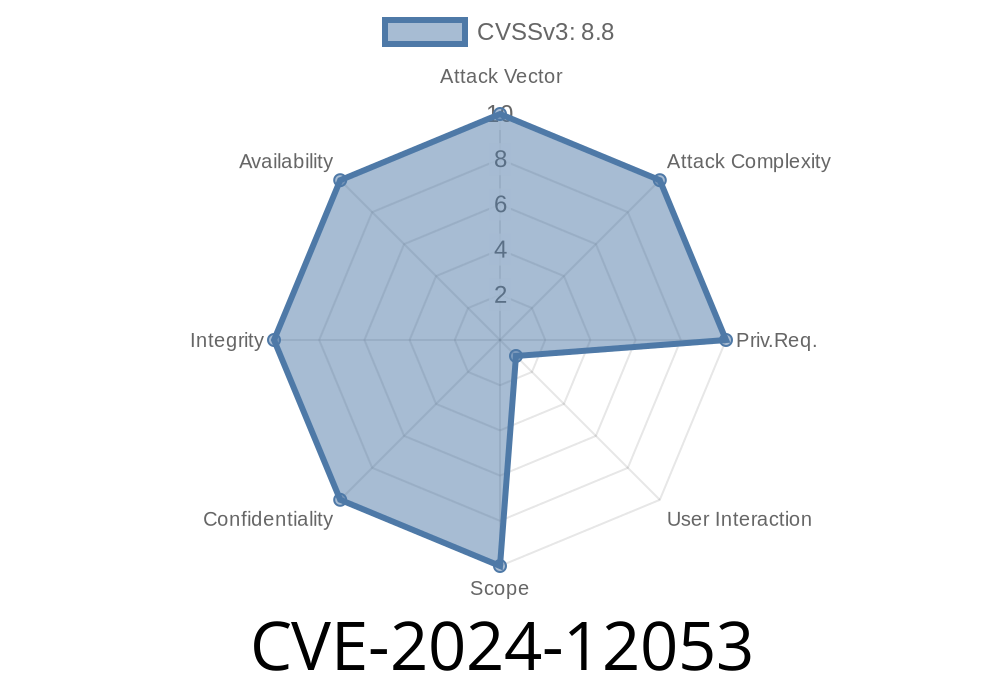In February 2024, the cybersecurity community was alerted to a serious vulnerability in Google Chrome: CVE-2024-12053. This exploit affects the V8 JavaScript engine in Chrome versions before 131..6778.108 and could let remote attackers hijack or corrupt objects in memory just by luring users to a malicious web page.
If you’re a developer, security researcher, or just a curious browser user, understanding how this exploit works (in simple terms) is vital. Let’s break down what happens, see some real code snippets, and discuss mitigation tactics.
What Is CVE-2024-12053? (In Plain English)
CVE-2024-12053 targets Chrome’s V8 JavaScript engine. It's a type confusion bug, which means the engine gets confused about what type of object it’s dealing with. If JavaScript tricks V8 into thinking an object is one thing, when it’s actually another, attackers can make Chrome corrupt its memory. This can let bad actors run code, crash your browser, or even take over your whole device.
Severity: High
Affected: Google Chrome < 131..6778.108
Type Confusion 101
V8 is built for speed, and often makes assumptions about what types will be used at run-time. With type confusion, attackers deliver malicious JavaScript that breaks these assumptions. If an object is one type (like an array), but V8 treats it like another (like a float), memory can be read, written, or even executed in harmful ways.
Example: Simplified Exploit Code
Below is a simplified proof-of-concept style example highlighting how type confusion might work. (Note: This is for educational purposes! Don’t use this for any malicious activity.)
function confuse(array) {
// The JIT compiler expects 'array' to always be an array of doubles.
return array[];
}
let dangerousArray = [1.1, 2.2, 3.3]; // Float array
for (let i = ; i < 10000; i++) confuse(dangerousArray); // Optimize
let objArray = [{}, {}, {}];
let corruptedValue = confuse(objArray); // JIT confusion: now handling objects as floats
console.log(corruptedValue); // Output might leak object address or crash.
In reality, modern exploits are much more complex, but this sketch shows the basic confusion.
The page runs JavaScript that tricks V8’s optimization (JIT) into confusing variable types.
- Once a memory address is corrupted, attackers get read/write primitive access.
Chaining this, they can execute arbitrary code—installing malware, stealing data, etc.
Read Chromium’s own log for the issue:
https://bugs.chromium.org/p/chromium/issues/detail?id=411112
Security bulletin:
https://chromereleases.googleblog.com/2024/02/stable-channel-update-for-desktop_29.html
Developers (& End Users)
Upgrade now!
If you use Chrome, you should upgrade immediately to version 131..6778.108 or newer. All major browsers using Chromium (like Microsoft Edge, Brave, Opera) also patched this quickly.
App Developers:
Always test your web apps in updated browsers and educate users to keep browsers fresh.
References
- Chromium Security Bulletin about CVE-2024-12053
- Bug report in Chromium
- NVD Entry for CVE-2024-12053
- Official Chrome Downloads – Stay Updated!
Final Thoughts
Type confusion vulnerabilities like CVE-2024-12053 are a reminder that even the best browser engines have complex weak spots. Updating your browser is hands-down the best fix, and staying informed is your second line of defense.
If you’re a developer or security pro, keep an eye out for new vulnerabilities and always test your products on patched environments. If you’re a casual user, just keep Chrome up to date—and enjoy the web, safely!
*Share this post to spread awareness and help keep the web secure.*
Timeline
Published on: 12/03/2024 19:15:08 UTC
Last modified on: 12/03/2024 20:15:14 UTC