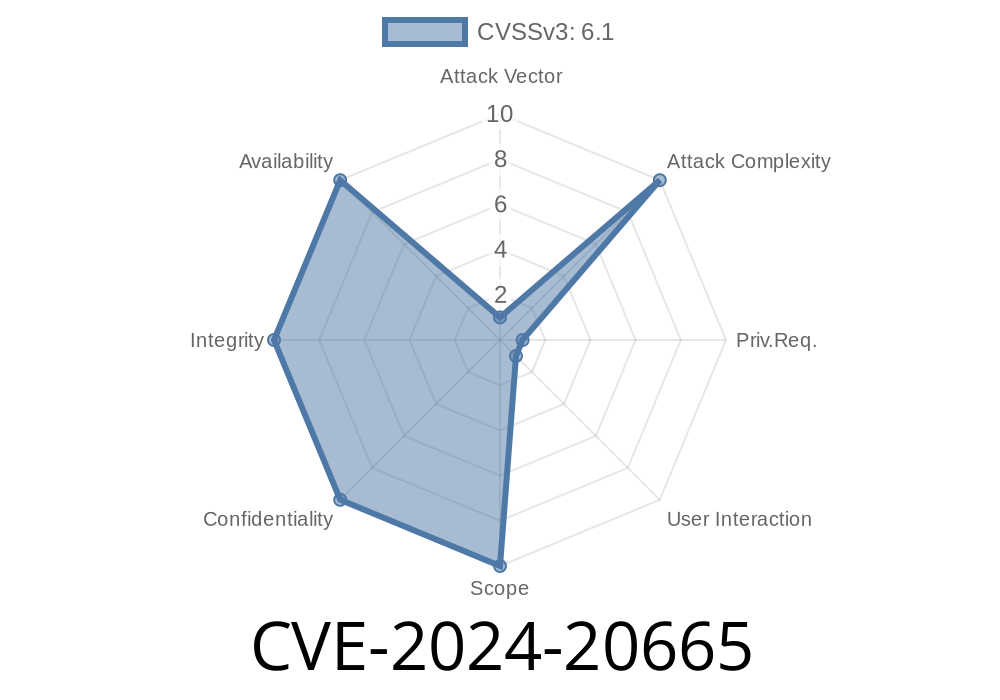In early 2024, Microsoft revealed a critical BitLocker bypass vulnerability tracked as CVE-2024-20665. BitLocker is Windows’ built-in disk encryption tool, trusted by millions for securing sensitive data. This vulnerability, however, exposes encrypted volumes to unauthorized decryption under particular circumstances. In this article, we’ll break down how CVE-2024-20665 works, provide example exploit scenarios, and discuss how to protect yourself and your organization.
Background: What Is BitLocker?
BitLocker secures drives using strong encryption and is widely used by enterprises and individuals. It can require a password or use a Trusted Platform Module (TPM) to keep your data safe even if your device is lost or stolen.
What Is CVE-2024-20665?
CVE-2024-20665 is a BitLocker Security Feature Bypass Vulnerability. According to Microsoft (official security advisory), an attacker with physical access and limited privileges can sidestep BitLocker protections under some configurations — especially when pre-boot authentication isn’t used.
Vector: Physical (attacker needs access to your device)
The vulnerability stems from how BitLocker handles its Device Encryption feature in certain deployment setups. Basically, there are ways an attacker can manipulate boot components or leverage unprotected recovery options to gain access to supposedly encrypted data.
1. Attacker Gains Physical Access
The attacker needs your machine—think theft or an insider threat.
4. Decrypting the Volume
Armed with the recovery key, the attacker can unlock the drive and copy data.
If attackers have admin or SYSTEM-level access (sometimes possible after bypass), they could try
# Lists all BitLocker recovery keys stored locally
Get-BitLockerVolume | Select-Object -ExpandProperty KeyProtector
# Output example:
KeyProtector : {RecoveryPassword, TpmPin, ...}
Worse, if without proper TPM protection, they can use command-line tools to reset protections
# Remove all key protectors (not recommended!):
Remove-BitLockerKeyProtector -MountPoint "C:" -KeyProtectorId <ID>
Real Exploit Tool Example
A common open-source tool, mimikatz, is often used by attackers to grab secrets. For this exploit, similar techniques might help to extract cached recovery info or manipulate system crypto providers.
# Using mimikatz to dump secrets (not directly BitLocker, but for context)
mimikatz # privilege::debug
mimikatz # token::elevate
mimikatz # sekurlsa::logonpasswords
Microsoft’s Official Patch & Mitigations
Microsoft patched this issue in the February 2024 Patch Tuesday release. If you're on affected Windows 10 or 11 versions, update immediately (see Microsoft KB5040427).
Disable boot from USB devices in BIOS.
- Use strong BIOS/UEFI passwords.
References
- Microsoft Security Advisory: CVE-2024-20665
- BitLocker Device Encryption Overview (Microsoft)
- BitLocker Mitigations Guide (CERT)
Stay secure, and always keep your software up-to-date.
*This article is for educational purposes only. Do not use this information for unauthorized access or malicious purposes.*
Timeline
Published on: 04/09/2024 17:15:32 UTC
Last modified on: 04/10/2024 13:24:22 UTC