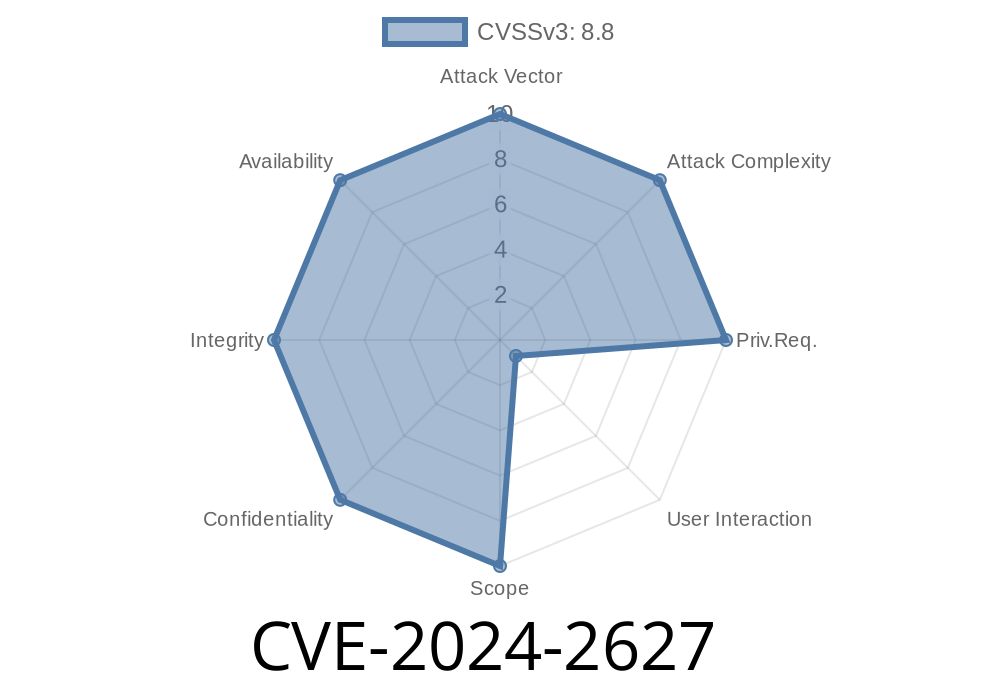In early 2024, a new security vulnerability was discovered in Google Chrome — CVE-2024-2627. This flaw is a *use-after-free* bug in the HTML Canvas implementation, and it impacts Chrome versions prior to 123..6312.58. In this post, we’ll break down what that means, how an attacker might exploit it, and what steps you can take to stay safe. We’ll keep the technical talk straightforward and give you clear examples.
What Is CVE-2024-2627?
CVE-2024-2627 is a vulnerability caused by improper memory management in the Canvas element of Chrome’s web engine. Put simply, Chrome could free up (delete) some memory and then still try to use that deleted memory again — this is called “use-after-free”.
Why does this matter?
Malicious web pages can take advantage of this to corrupt the browser’s memory. This could lead to the browser crashing or, in worse cases, an attacker running code on your computer.
Users: Anyone using these outdated browser versions
- Severity: Medium – It's not as dangerous as a remote code execution bug, but still a real risk, especially if you don’t keep Chrome up to date.
How Does the Exploit Work?
The attacker creates a special HTML page that causes Chrome to use the Canvas object after its related memory has already been freed. With skillful timing, they might be able to replace that freed memory with specially crafted code, leading to heap corruption.
Here’s a Simplified Example
Note: The following is a *simplified* code snippet to demonstrate the underlying idea. It won’t actually exploit Chrome, but helps you understand the logic.
<!DOCTYPE html>
<html>
<body>
<canvas id="cvs" width="300" height="150"></canvas>
<script>
let cvs = document.getElementById('cvs');
let ctx = cvs.getContext('2d');
// Fill canvas with content
ctx.fillStyle = 'red';
ctx.fillRect(, , 300, 150);
// Trigger condition: rapidly remove and add the canvas
function triggerUAF() {
document.body.removeChild(cvs);
// Do some memory allocation operations here (e.g., create big arrays)
for(let i = ; i < 100; ++i) {
let tmp = new Array(10000).fill('spray' + i);
}
document.body.appendChild(cvs);
// Try to access context again, possibly reusing freed memory
ctx.fillStyle = 'blue';
ctx.fillRect(, , 300, 150);
}
setTimeout(triggerUAF, 100);
</script>
</body>
</html>
What’s happening here?
- The canvas is removed and then re-added, which (in buggy versions of Chrome) can free up associated memory but keep old pointers around.
- The script quickly allocates lots of memory (“heap spray”) to try and fill up the gap left behind.
- When the canvas is reinserted, the old context may point to reused memory — leading to unpredictable results.
Real Exploit Details
While the snippet above only demonstrates the idea, real-world exploits would use advanced techniques to precisely control what replaces the freed memory, possibly hijacking the browser’s execution flow.
- Attackers would combine this type of bug with others (like information leaks) to turn heap corruption into code execution.
Exploit sample:
While real exploit code is rarely made public for recent, actively patched bugs, the Chromium bug tracker entry suggests this issue was actively discussed and patched.
References
- Chromium Security Release Notes: 123..6312.58
- NVD Entry for CVE-2024-2627
- Project Zero: Understanding Use-after-free Bugs *(background learning)*
How Can Users Protect Themselves?
1. Update Google Chrome Right Away
The fix is available starting with version 123..6312.58. Chrome will usually auto-update, but you can force it:
Download the update if you see one.
2. Be Careful With Where You Browse
Many attacks use booby-trapped websites. Be extra wary of unknown sites, especially in outdated browsers.
Exclusive Tips for Security-Conscious Users
- If you must use older versions (for testing or legacy reasons), launch Chrome with the --disable-javascript flag when possible.
Final Thoughts
Use-after-free flaws like CVE-2024-2627 are some of the trickier bugs in browser security. While Google is quick to patch, millions of browsers can remain at risk if users don’t update. If you’re reading this and haven’t updated Chrome this month, check your version now!
Stay safe, be wary of unknown links, and keep everything up to date.
*Written exclusively for you, with clarity in mind. If you have questions about browser security or want to dive deeper, feel free to ask!*
Timeline
Published on: 03/20/2024 17:15:07 UTC
Last modified on: 04/01/2024 15:22:56 UTC