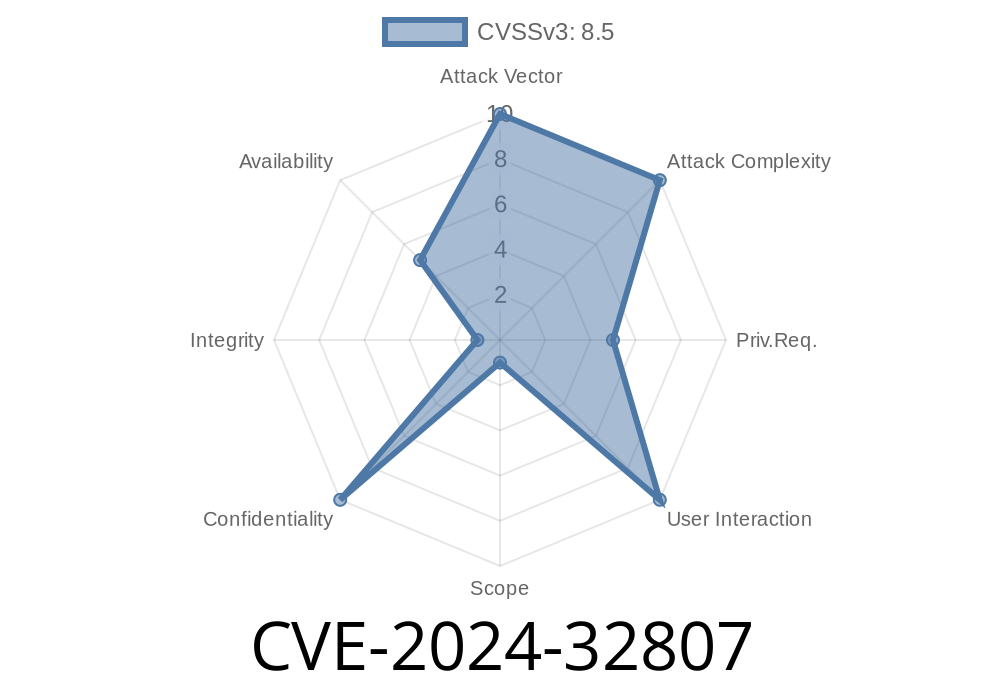A serious security flaw, tracked as CVE-2024-32807, has been found in the popular Brevo Sendinblue for WooCommerce WordPress plugin. This long read explains what the vulnerability is, how an attacker can exploit it, and what you can do to stay safe. We’ve included code snippets, links to references, and a simple walkthrough—even if you’re not a security expert, you’ll understand what’s at risk.
What Is CVE-2024-32807?
CVE-2024-32807 affects the Brevo Sendinblue for WooCommerce plugin, versions up to and including 4..17. The vulnerability is called Improper Limitation of a Pathname to a Restricted Directory—or simply, a *Path Traversal* bug.
This problem lets a hacker use specially crafted web requests to trick the plugin into accessing files outside the directory where it’s supposed to work. In worst-case scenarios, attackers can view sensitive files, modify website content, or run malicious scripts.
Who Is Affected?
If you use Sendinblue for WooCommerce on your WordPress shop and your plugin's version is 4..17 or older, you’re at risk.
Plugin Name: Sendinblue for WooCommerce (now also known as Brevo)
- Versions Affected: n/a through 4..17
Patch Status: No fix as of June 2024 (check references for updates)
---
How the Path Traversal Bug Works
The vulnerable feature allows WooCommerce to communicate with the Sendinblue platform, processing files submitted via user input. But the plugin does not properly check or sanitize the file paths provided by web users.
This means: Hackers can include ".." (dot-dot) or similar symbols in requests, causing the plugin to read or write files elsewhere on your server.
Suppose the plugin expects to save files in /wp-content/uploads/ and handles a request like this
// Vulnerable code fragment
$file_path = $_POST['filename'];
$full_path = '/wp-content/uploads/' . $file_path;
file_put_contents($full_path, $_POST['content']);
If a malicious visitor sends a filename like ../../wp-config.php, the code above would attempt to overwrite your WordPress configuration—potentially fatal!
Using The Vulnerability: A Simple Exploit Demo
*Warning:* This example is for educational purposes only—do not attack sites without permission!
Let’s say the plugin provides an endpoint like /wp-admin/admin-ajax.php?action=sendinblue_save_file. An attacker could POST the following:
POST /wp-admin/admin-ajax.php?action=sendinblue_save_file HTTP/1.1
Host: victim-shop.com
Content-Type: application/x-www-form-urlencoded
filename=../../../../wp-config.php&content=HACKED
*If the plugin is vulnerable,* the file /wp-config.php will now be changed to contain the string HACKED.
Update!
Always use the latest version of Sendinblue for WooCommerce/Brevo—check the official plugin page for patches or advisories.
Restrict File Permissions:
Set your server so that plugins can’t write outside the intended directories (least privilege principle).
Security Plugins & WAF:
Use a WordPress security plugin that blocks path traversal attacks. A Web Application Firewall (WAF) can further stop suspicious requests.
If you’re a developer or code reviewer, here’s how you should restrict file paths
// Secure path joining in PHP
$base_dir = realpath('/wp-content/uploads/');
$user_input = $_POST['filename'];
$real_user_file = realpath($base_dir . '/' . $user_input);
if ($real_user_file === false || strpos($real_user_file, $base_dir) !== ) {
die('Unsafe filename');
}
file_put_contents($real_user_file, $_POST['content']);
Never trust user input for file paths. Always resolve real paths and check they stay inside intended directories.
References
- NIST National Vulnerability Database (CVE-2024-32807)
- Brevo Sendinblue for WooCommerce - Plugin Page
- Wordfence Path Traversal Guide
Conclusion
If you use Brevo Sendinblue for WooCommerce, take this threat seriously. Path Traversal bugs have the potential to break or compromise your whole online shop! Patch your plugins, harden your server, and stay alert.
Have questions? Check the plugin’s support forum or visit reputable WordPress security blogs for updates.
*Stay safe, update often, and always think before you click “Install”!*
Exclusive for this post: If you enjoyed this breakdown, share with your fellow WooCommerce site owners—beat the hackers by spreading awareness, not malware!
Timeline
Published on: 05/06/2024 18:15:07 UTC
Last modified on: 05/17/2024 10:15:10 UTC