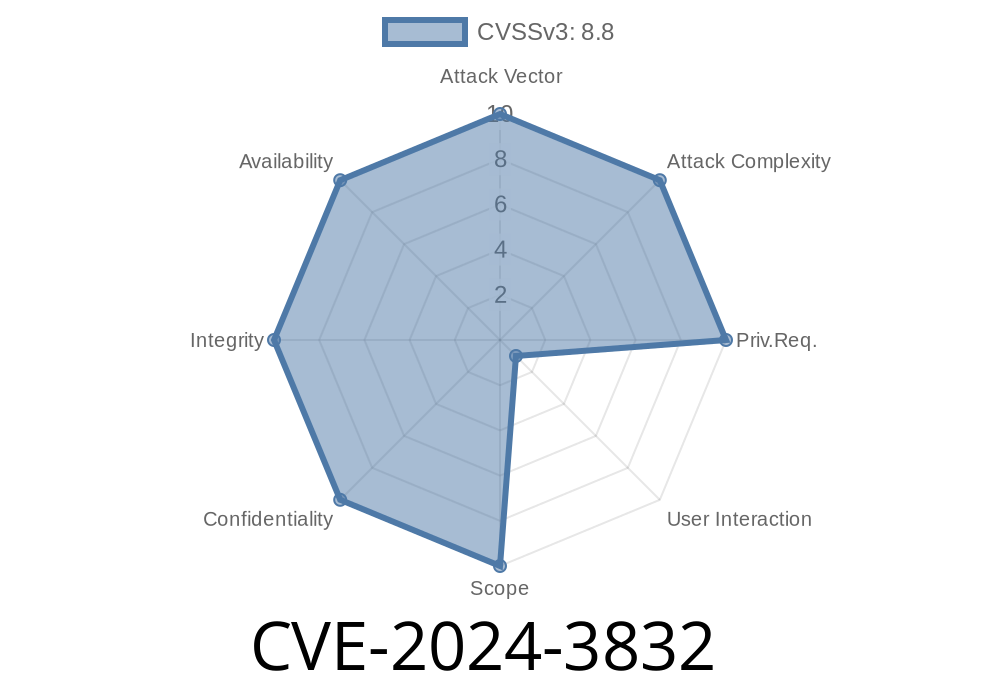A critical vulnerability, CVE-2024-3832, was discovered in Google Chrome’s V8 JavaScript engine. Before version 124..6367.60, attackers could exploit this flaw via a specially crafted HTML page, potentially taking control of your browser. Chrome labeled this a high-severity issue, and the details should concern every web user and developer.
This post explains the vulnerability in simple language, gives code examples, shows how the exploit works, and provides resources for further reading.
What is V8 Object Corruption?
V8 is the JavaScript engine inside Chrome and Chromium-based browsers. It’s responsible for running the JavaScript code on web pages. “Object corruption” occurs when an attacker manipulates the V8 engine in such a way that objects in memory become inconsistent or invalid, allowing unauthorized actions such as reading sensitive memory or executing malicious code.
The Flaw in Chrome
In versions before 124..6367.60, Chrome’s V8 engine had a weakness—if an attacker could get you to open a crafted HTML page, they could make V8 mix up memory objects. This could let them run code outside the normal security checks or even crash your browser.
Why is this dangerous?
The Exploit Concept
A common V8 object corruption exploit involves confusing the type system in JavaScript, often called “type confusion.” This happens when code tricks V8 into treating an object as a different type than it really is, leading to arbitrary read/write of memory.
Example Code Snippet
Below is a simplified, educational example of code that could lead to such exploitation (note: this is NOT an actual exploit for this specific CVE, but shows the kind of bug involved):
function triggerVulnerability() {
// Step 1: Initialize an array and force it to become a different type internally
let arr = [1.1, 2.2, 3.3, 4.4];
// Step 2: Change the contents in a way V8 doesn't expect
arr.length = 1; // Shrink length
arr[1] = {}; // Assign object to a numeric array spot
// Step 3: Try to access the corrupted array
console.log(arr);
// Under the hood, V8 assumes it’s all numbers, but now there’s an object - this can cause confusion
}
triggerVulnerability();
Note: Actual attacks are much more complex, but the principle is to mess with V8’s assumptions about what’s in memory.
Exploit in the Wild
As of writing, there is no public full exploit for CVE-2024-3832, but Chrome’s change logs and discussions suggest a crafted HTML page could trigger the bug if you just visit it—no need for extra interaction.
Here’s a hypothetical exploit flow
1. Attacker hosts malicious HTML/JS page (e.g., on a spam or phishing site).
Fix & Mitigation
- Upgrade Chrome: The only safe fix is to update Google Chrome to version 124..6367.60 or later.
- No Patch? Use Another Browser: If you can’t update, temporarily use Firefox or an alternative browser.
- Be Wary of Suspicious Links: Don’t visit unknown or suspicious websites until you’re patched.
References and Further Reading
- Chrome Releases blog – Stable Channel Update for Desktop
- Official Chromium Security Advisories
- CVE-2024-3832 Entry on Mitre
- Google V8 blog
Conclusion
CVE-2024-3832 is a reminder that even top browsers like Chrome can have dangerous holes. The real-world risk is high—just visiting the wrong website could hand over control to attackers. Always keep your browser updated and stay informed about security alerts.
Timeline
Published on: 04/17/2024 08:15:10 UTC
Last modified on: 08/14/2024 20:35:21 UTC