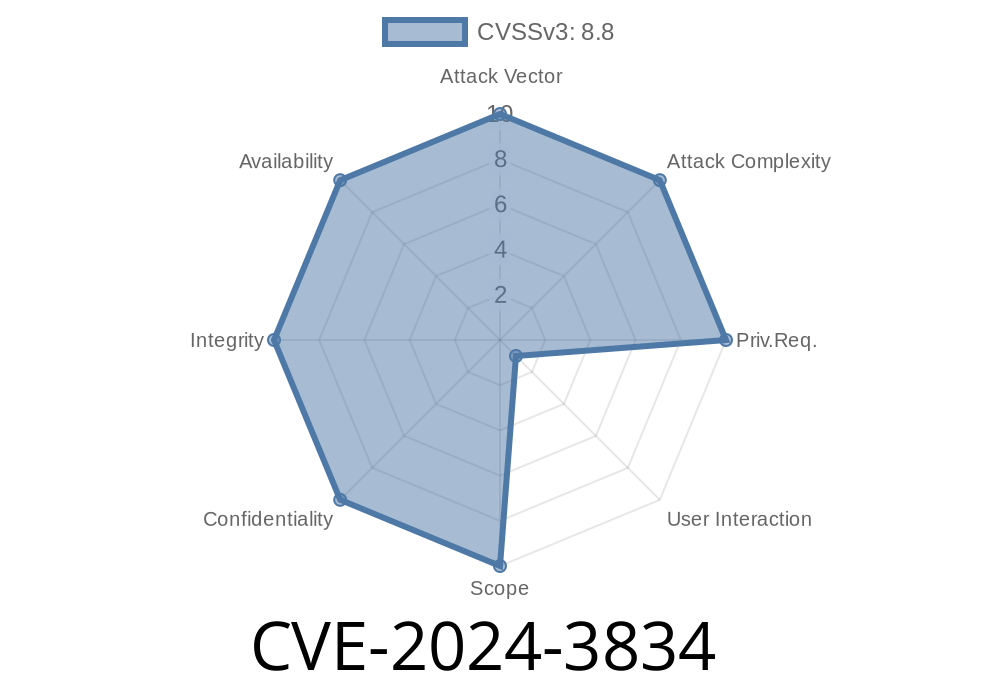---
Introduction
On April 19th, 2024, Google Chrome released patch notes for version 124..6367.60, and one of the most eye-catching security issues fixed was CVE-2024-3834. This bug is classified as a "use-after-free" vulnerability in Chrome’s Downloads handling. If left unpatched, it allows a remote attacker (for example, by tricking you into opening a specially crafted HTML page) to corrupt memory and potentially execute malicious code on your machine.
In this article, we’ll break down what use-after-free means, how this bug could be exploited, show reference code, and provide links to original sources.
What is a Use-After-Free?
A use-after-free bug happens when a program continues to use pieces of memory (*pointers*) that have already been *freed* (released), leading to unpredictable behavior. Attackers can sometimes fill that memory space with crafted code, so when the application accesses it after being freed, they can gain control of the program’s flow.
The CVE-2024-3834 Bug in Chrome Downloads
Chrome's Download subsystem helps manage files you download from the internet. In versions before 124..6367.60, there was a bug in how downloaded items were handled in memory. If an attacker tricked the browser into freeing a download object, but Chrome later tried to use it (thus "use-after-free"), it could lead to *heap corruption*.
Chromium’s own advisory:
- Chromium issue tracker: 337206263 *(may be restricted)*
- CVE page
How Could an Attacker Exploit This?
A remote attacker could craft a malicious HTML or JavaScript page that triggers a sequence in Chrome’s Download code where an object gets freed—but a dangling pointer remains. The attacker manipulates the browser to re-use that pointer, by which time the memory space could be filled with their own data or code. This could allow:
Data leaks or further attacks
All this could happen simply by visiting the wrong web page.
Example: Use-After-Free in C++
To visualize, here’s a simple demonstration of what a use-after-free bug looks like in C++ (Chrome is mostly written in C++):
// C++ code: Demonstrates use-after-free
class DownloadItem {
public:
void start() { /* ... */ }
};
void example() {
DownloadItem* item = new DownloadItem();
// Starts download
item->start();
// Item is freed
delete item;
// ERROR: Item was freed, but pointer is still accessible!
item->start(); // <-- This is use-after-free!
}
In Chrome, a similar pattern could occur if asynchronous download operations are mishandled—an item gets deleted, but a part of Chrome tries using it later.
The Exploit in Practice
While Google and Chromium have not released a public proof-of-concept, based on previous UAF bugs, a typical attack sequence may look like:
1. JavaScript triggers download – Automatic download with Javascript (using e.g., a.href + click()).
2. Triggers a race condition – While the download is processed, JS causes page unloads, reloads, or removes DOM elements.
3. Downloader object is freed – Chrome thinks the download is gone and deletes the underlying object, but event handlers or other code may still have references (dangling).
4. Attacker tries to occupy the old memory region – By allocating a ton of memory (e.g., spraying strings or ArrayBuffers), attacker fills heap memory with crafted data.
5. Chrome uses the freed object – If Chrome now tries to access its fields or virtual functions, the attacker’s data may be interpreted as executable code.
Sample JavaScript Sketch (Not actual exploit, educational only)
function triggerDownload() {
const a = document.createElement('a');
a.href = 'blob://malicious_payload.zip';
a.download = 'payload.zip';
document.body.appendChild(a);
a.click();
// Try to mess with download object life-cycle
// by rapidly removing/adding download links or reloading
setTimeout(() => {
document.body.removeChild(a);
location.reload(); // or history.pushState() tricks
}, 10);
}
*Note: This code is illustrative and not an exploit—it shows the kind of DOM operations attackers might use.*
Mitigation & Fix
Google fixed this issue in Chrome version 124..6367.60 (April 2024). Updating your browser is the best protection. Always keep auto-updates enabled so you don’t have to worry about these issues.
- Download latest Chrome
References & Further Reading
- Chrome Release Notes
- Chromium Bug Tracker for CVE-2024-3834
- CVE-2024-3834 on NIST NVD
- What is a Use-After-Free? (Google Blog)
- How to Update Chrome
Conclusion
CVE-2024-3834 is a high-severity Chrome vulnerability that allowed malicious web pages to trigger dangerous use-after-free conditions in Downloads. If you use Chrome, you should update immediately to stay protected.
*Stay safe! And always use the latest version of your browser.*
Timeline
Published on: 04/17/2024 08:15:10 UTC
Last modified on: 05/03/2024 04:15:09 UTC