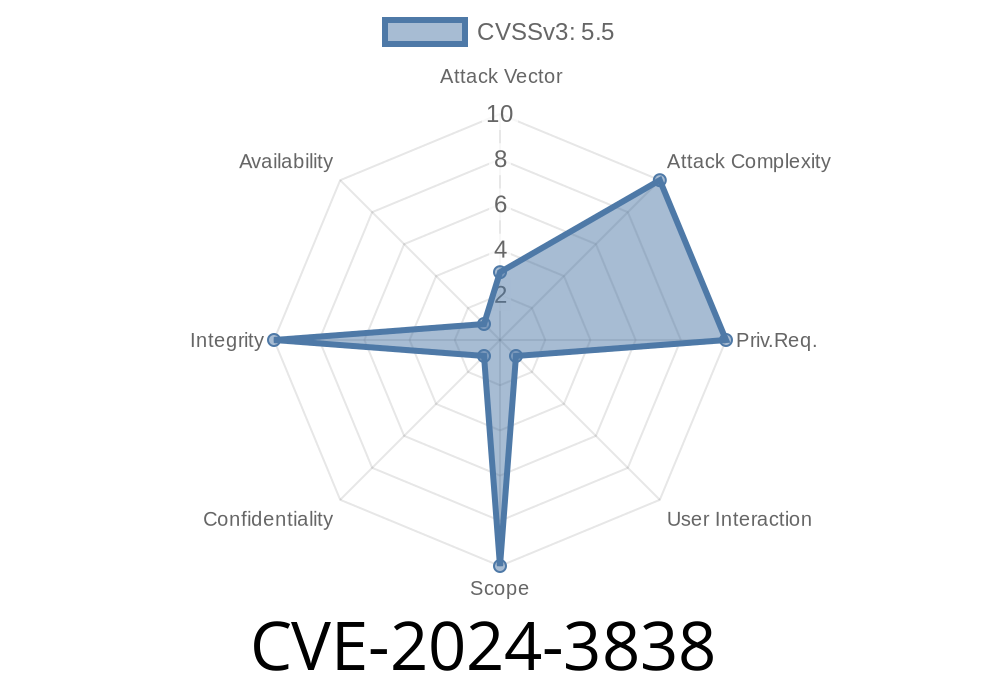In April 2024, Google patched a serious vulnerability in Chrome's Autofill function, logged as CVE-2024-3838. This flaw, which existed in Chrome versions before 124..6367.60, allowed attackers to trick users into giving up their private information with a cleverly disguised app. Let's break down how this happened, how attackers could abuse it, and what you can do to stay safe.
What is Autofill and Why Does It Matter?
Autofill is a feature in Chrome that helps you automatically enter details like usernames, passwords, addresses, or credit card numbers. It's convenient, but if not implemented correctly, it can become a target for hackers.
What Went Wrong? (A Simple Explanation)
CVE-2024-3838 describes an "inappropriate implementation" in the Autofill system. Here’s what that means in plain language:
- Chrome's user interface (UI) for Autofill didn’t properly check if what you saw matched what was actually happening behind the scenes.
- If you installed a malicious app—which could either present itself as an update or a fake utility—the app could create a fake Chrome-like interface and trick you into entering your sensitive info.
- This is called UI spoofing — making you think you’re using a safe browser feature, when you’re actually interacting with a fake one controlled by an attacker.
Malicious App Setup: The attacker convinces you to install a specially crafted Android app.
2. Imitating Chrome’s Autofill: This app then opens a browser window that looks exactly like a Chrome login page, or an Autofill card popup.
Triggering Autofill: The app mimics Chrome’s Autofill prompt, asking for your saved data.
4. Data Theft: You enter your details, believing it’s Chrome requesting them, but instead the credentials go straight to the attacker.
Here’s how such an Android app might present a fake Chrome Autofill UI using basic Android code
// Fake Autofill UI Activity
public class FakeAutofillActivity extends Activity {
@Override
protected void onCreate(Bundle savedInstanceState) {
super.onCreate(savedInstanceState);
setContentView(R.layout.fake_chrome_autofill);
Button autofillButton = findViewById(R.id.autofill_button);
autofillButton.setOnClickListener(v -> {
// Collect the input and send to attacker's server
String username = ((EditText) findViewById(R.id.input_username)).getText().toString();
String password = ((EditText) findViewById(R.id.input_password)).getText().toString();
sendToAttacker(username, password);
});
}
private void sendToAttacker(String user, String pass) {
// Network code to send credentials
// WARNING: Malicious behavior! Do not use
}
}
A real app might be much more complex, but this captures the essence: fake the UI, collect the data.
What Was the Impact?
- Severity: Medium (according to Chromium)
Original References
- CVE-2024-3838 entry on NVD
- Chrome Release Notes April 2024
- Chromium Issue Tracker (may be restricted)
Don’t Sideload Apps: Only install apps from official stores (Google Play).
- Watch for Fake UIs: If something doesn’t look right—like a password prompt popping up weirdly—close it and relaunch Chrome yourself.
- Use Autofill Carefully: Be cautious when filling forms, especially outside of official browser windows.
Final Thoughts
CVE-2024-3838 is a reminder of why keeping your browser and apps updated is so important. UI spoofing tricks even careful users, but browsers are closing these loopholes as they’re found. Stay updated, and always double-check before entering sensitive information.
For more technical details, see the National Vulnerability Database entry or the Chrome security blog.
Timeline
Published on: 04/17/2024 08:15:10 UTC
Last modified on: 04/23/2024 18:15:15 UTC