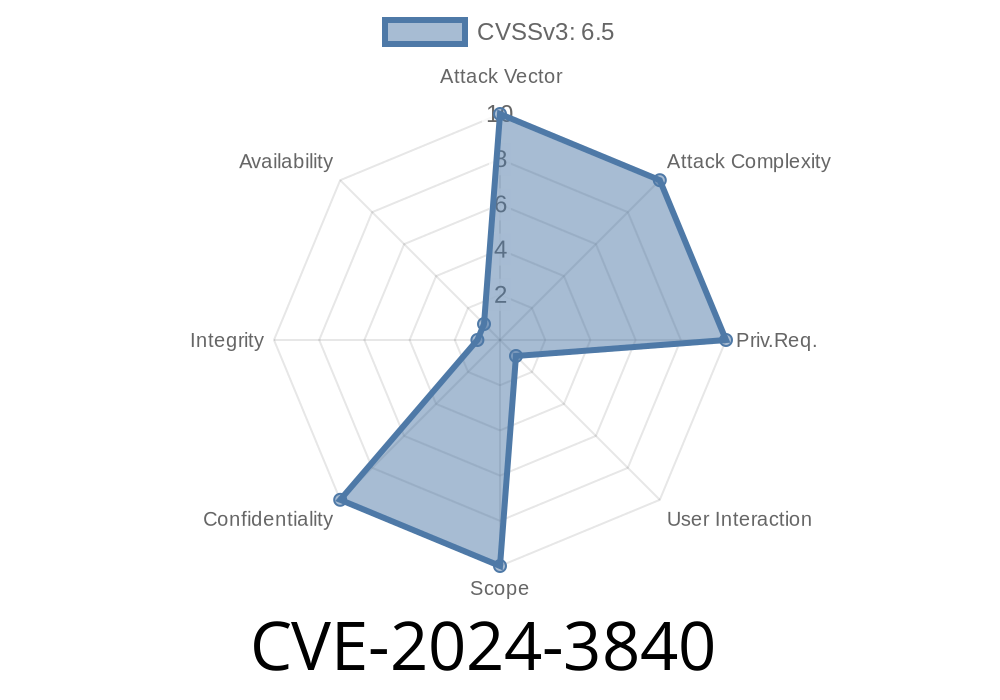Google Chrome is one of the most widely used web browsers today. As such, it becomes crucial to ensure the security and privacy of user data. One of the key features that help protect users is called Site Isolation,†which isolates web application pages from each other. However, a recent vulnerability known as CVE-2024-3840 has been discovered, affecting Chrome versions prior to 124..6367.60 and exposing users to potential attacks. This vulnerability allows remote attackers to bypass navigation restrictions by crafting a specific HTML page. In this post, we will examine the vulnerability, its effects, and what you can do to protect yourself.
Vulnerability Details
CVE-2024-3840 is a medium-severity security vulnerability (rated by Chromium's security team) that stems from insufficient policy enforcement in Site Isolation. This vulnerability allows a remote attacker to bypass navigation restrictions by crafting an HTML page designed to exploit the weakness. Typically, Site Isolation should protect users against such attacks; however, due to this specific issue, attackers can potentially bypass this security mechanism.
Here’s a simplified code snippet that showcases the vulnerability
<!DOCTYPE html>
<html>
<head>
<script>
function exploit() {
let payload = "your crafted payload here";
let iframe = document.createElement("iframe");
iframe.setAttribute("srcdoc", payload);
document.body.appendChild(iframe);
}
</script>
</head>
<body>
<button onclick="exploit()">Trigger Exploit</button>
</body>
</html>
In the code above, a crafted payload is injected into the "srcdoc" attribute of an iframe. When the user clicks the "Trigger Exploit" button, the exploit function is executed, resulting in the injection of the payload and potentially bypassing the navigation restrictions that Site Isolation was initially designed to prevent.
Original References
The vulnerability was first reported by the Chromium security team, and you can find more information about it through the following links:
1. Chromium Issue Tracker: Link to original issue
2. Chrome Releases: Chrome Stable Channel Update for Desktop
Exploit Details
An attacker can exploit CVE-2024-3840 by crafting an HTML page that injects the attacker's payload into the "srcdoc" attribute of an iframe. The payload can then bypass navigation restrictions, potentially allowing the attacker to steal sensitive information from the user or perform other malicious actions on the user's device or online accounts. Due to the medium severity of the vulnerability, it is crucial to apply the relevant Chrome updates to safeguard against such attacks.
How to protect yourself
To protect yourself from this vulnerability, it is essential to update your Google Chrome browser to version 124..6367.60 or later. Updating your browser is a simple process, and you can follow these steps:
Open the Google Chrome browser.
2. Click on the three vertical dots found in the top-right corner of your browser window (the menu button).
Scroll down the Settings page and click "About Chrome" at the bottom of the left navigation bar.
5. Chrome will display your current browser version and automatically check for updates. If any updates are available, Chrome will download and install them for you.
Conclusion
CVE-2024-3840 highlights the importance of regularly receiving updates for your web browser, as new vulnerabilities can be discovered at any time. By making sure that your Google Chrome browser is up to date, you significantly reduce the risk of being affected by issues like insufficient policy enforcement in Site Isolation. As a user, it becomes your responsibility to ensure your browser is always updated to minimize the risks associated with security vulnerabilities.
Timeline
Published on: 04/17/2024 08:15:10 UTC
Last modified on: 07/03/2024 02:06:39 UTC