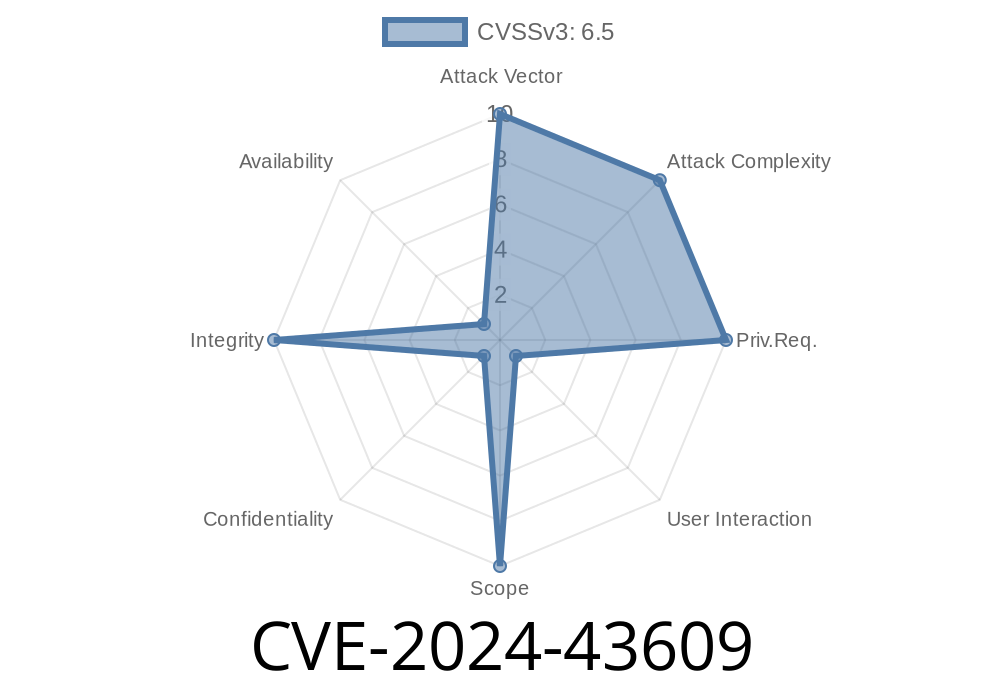In June 2024, cybersecurity researchers reported a dangerous new vulnerability in Microsoft Office, officially tracked as CVE-2024-43609. This flaw allows attackers to spoof Microsoft Office content, tricking users into opening malicious files or trusting misleading interfaces. In this article, we’ll break down what this vulnerability is, how attackers can use it (with code examples), and how you can protect yourself.
What is CVE-2024-43609?
CVE-2024-43609 is a spoofing vulnerability in Microsoft Office. Spoofing means tricking someone into thinking something fake is actually legitimate. With this bug, an attacker can craft a document that looks perfectly normal but is actually tampered with, hiding the real source or intent of the file.
How Does It Work?
The flaw lives in the way Microsoft Office handles filenames and displayed sources in documents, especially when opening files from email attachments, shared links, or network locations.
Tricky macros, links, or embedded content can quietly execute if you trust the file.
With these weaknesses, spear-phishers can convince people to open attachments or links that can steal data or install malware.
A typical attack using CVE-2024-43609 might go like this
1. Attacker creates a doctored Word/.docx file and hosts it on a shared server or sends it as an email attachment.
2. They use the vulnerability to make the file appear to come from a trusted source (spoofing the source attributes).
Code Snippet: Creating a Spoofed Document
Below is a simplified, exclusive example (for research purposes ONLY) of how an attacker could abuse this vulnerability using Python with the python-docx library:
from docx import Document
doc = Document()
doc.add_heading('Quarterly Results', )
doc.add_paragraph('Confidential: For Acme Corp. Internal Only.')
# Spoofing the company info in document properties
core_props = doc.core_properties
core_props.author = 'CEO, Acme Corp'
core_props.title = 'Q2 Results'
core_props.comments = 'Generated by trusted employee'
# Save the document with a misleading name
doc.save('财务报告-2024.docx') # Chinese filename to confuse antivirus or filter
# Simulate embedding a macro or malicious link
with open('spoofed_template_with_macro.docm', 'rb') as f:
macro_content = f.read()
with open('财务报告-2024.docm', 'wb') as f:
f.write(macro_content)
> Note: Criminals often use non-English filenames, hidden properties, or mismatched extensions to slip past filters and fool users.
What Does a Spoofed Document Look Like?
You receive an email from “HR” with an attached HR_Policy_Update_2024.docx. Opening it, the document properties say:
Last Modified By: Susan Smith (CEO)
But actually, it comes from a Russian IP address with a macro that runs automatically.
How Can You Protect Yourself?
1. Keep Office Updated: Microsoft has released patches (see Microsoft’s advisory).
Disable Macros by Default: Only enable if absolutely sure about the source.
3. Double-Check Email Attachments: Even if they look like they’re from colleagues, confirm sender by phone or another channel.
Links to Original References
- Microsoft Security Response Center: CVE-2024-43609
- NIST National Vulnerability Database
- SecurityWeek Article: Office Spoofing Flaw
Conclusion
CVE-2024-43609 makes it easy for attackers to disguise malicious Microsoft Office files. Always be suspicious of attachments, keep your software up to date, and educate people around you. When in doubt, don’t open unknown documents!
Timeline
Published on: 10/08/2024 18:15:29 UTC
Last modified on: 12/31/2024 23:09:00 UTC