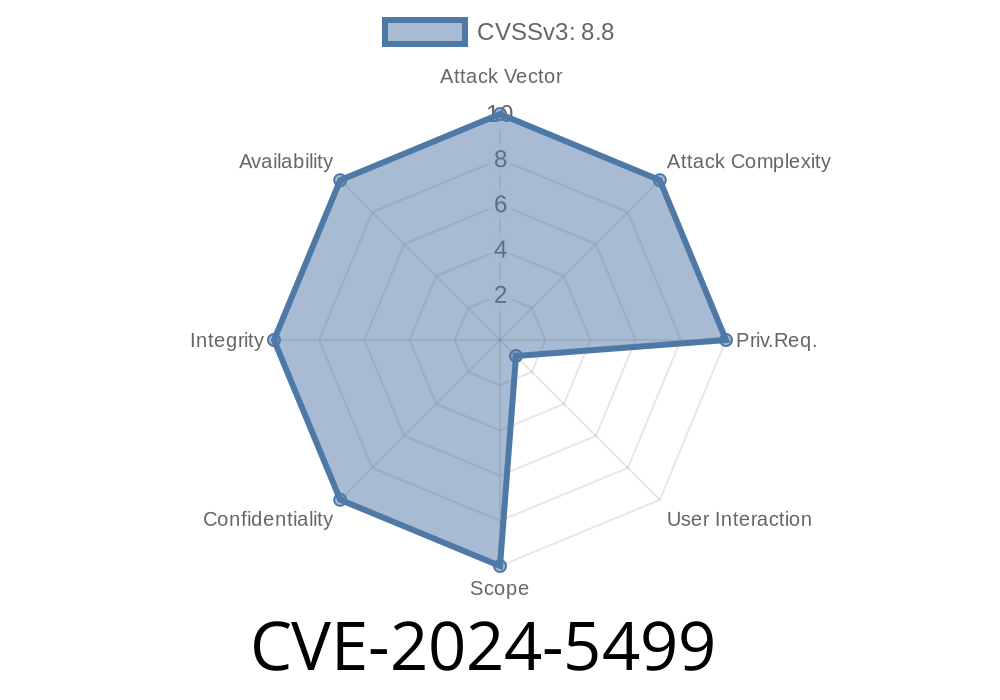In late May 2024, Google patched a high-severity security flaw in its famous Chrome browser: CVE-2024-5499. This vulnerability was a classic “out-of-bounds write” in the Streams API, present in all Chrome versions prior to 125..6422.141. The bug let remote attackers run their own code in Chrome’s sandbox by simply luring someone to a malicious web page.
Here, I’ll break down CVE-2024-5499, explain why out-of-bounds writes are dangerous, show how an attacker might exploit this bug with simplified code snippets, and point you to detailed further reading.
Product: Google Chrome (before 125..6422.141)
- Impact: Remote code execution in browser sandbox (not full system compromise, but still very bad)
Why “Out-of-bounds”?
A memory write operation goes outside the buffer it was supposed to be confined to. This can overwrite memory in ways a developer didn’t intend, often leading to code execution or program crashes.
How the Streams API Became a Problem
The Streams API lets web developers read from and write to streams of data (such as network responses or files). It’s like a pipeline of chunks you can process as they arrive.
An error in Chrome’s implementation let attackers write data past the end of an internal buffer when certain APIs were misused — and Chrome failed to properly check array boundaries.
The page triggers an out-of-bounds write in the browser’s memory.
3. The attacker’s payload in JavaScript overwrites critical pointers or function objects inside Chrome’s sandboxed process.
4. Their code now runs under Chrome’s sandboxed environment (not outside Chrome, but enough to steal data, cookies, or chain to other attacks).
Exploit Example: Code Snippet
The exact bug in Chromium is under embargo or not publicly detailed to avoid widespread exploitation. However, here’s a _theoretical_ example, simplified for educational purposes, demonstrating how triggering unexpected writes could work with the Streams API:
<!-- Dangerous crafted HTML page -->
<script>
async function exploitStreamsBug() {
// Suppose buggy handling when creating and reading from a stream with faulty strategy
const sizeManipulator = {
size(chunk) {
// Returns a value the implementation isn't expecting
return Number.MAX_SAFE_INTEGER;
}
};
let ctrl;
const reader = new ReadableStream({
start(controller) {
ctrl = controller;
}
}, sizeManipulator).getReader();
// Send a very large 'chunk'
ctrl.enqueue(new Uint8Array(4096));
// In vulnerable Chrome: This could cause an out-of-bounds write due to the bizarre size
reader.read().then(result => {
console.log("Result (if we get here):", result);
});
}
exploitStreamsBug();
</script>
Note:
*This code by itself will not exploit any modern browser directly. It’s a safe, simplified illustration of how manipulated options interact with the Streams API, possibly leading to memory corruption if the implementation did not do checks. Real exploits would require much more careful probing, possibly heap spraying and payload delivery.*
Real-World Impact
- Data Stealing: If attackers could run code in the browser, they might steal autofill data, session cookies, or even trick Chrome into navigating elsewhere.
- Malware Delivery: Attackers could attempt privilege escalation or use browser bugs as “stepping stones” for further attacks.
- Sandboxing Still Matters: Chrome’s sandbox makes it harder, but not impossible, for attackers. This bug is still classed high severity because it pierces Chrome’s important security layer.
Not yet updated?
Update ASAP! (Here’s the official Chrome update page)
References and Further Reading
- Chrome Releases: Stable Channel Update for Desktop (May 29, 2024)
_Google’s official update notes – see CVE-2024-5499 in the list._
- MITRE CVE Record
- Chromium Bug Tracker (may require login), search for CVE-2024-5499 for details as they are published
- Streams API Explainer on MDN
Final Thoughts
CVE-2024-5499 is a reminder of how new and complex browser APIs, when misimplemented, can create attack surfaces for hackers. Even with sandboxing, bugs in your browser can risk your data and privacy. Always keep your browser up to date — and watch for updates to sites like Chrome Releases to stay ahead of emerging threats.
If you’re a developer, always validate input, use safe programming patterns, and keep an eye on boundaries — or next time, the bug might be in your code.
Timeline
Published on: 05/30/2024 23:15:48 UTC
Last modified on: 07/03/2024 02:09:01 UTC