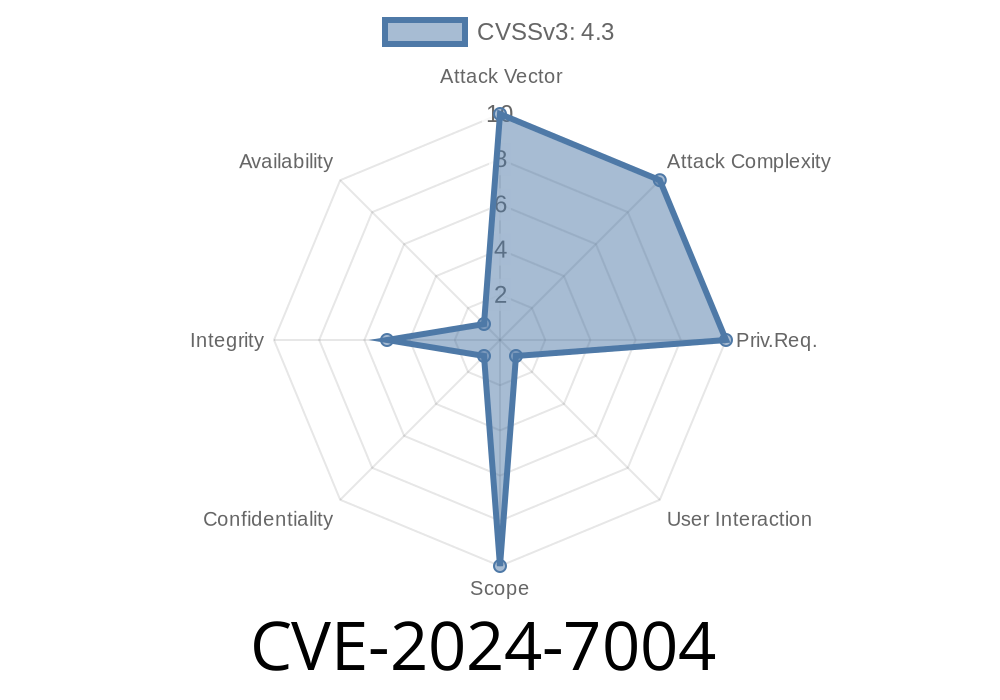CVE-2024-7004 highlights a subtle but noteworthy vulnerability in Google Chrome’s Safe Browsing component—a core feature responsible for protecting users from malicious websites and files. Before Chrome version 127..6533.72, a flaw in how Safe Browsing validated input could allow a remote attacker to bypass some security measures (discretionary access control) with the help of social engineering and a specially crafted file.
Even though this was rated as a Low severity Chromium issue, it shows how minor oversights, especially around input validation, can be exploited by creative attackers.
This post explains the vulnerability in simple terms, demonstrates a proof-of-concept, and explores mitigation and additional references.
What is CVE-2024-7004?
CVE-2024-7004 describes a vulnerability caused by insufficient validation of untrusted input in the Safe Browsing feature. An attacker could trick a user into performing specific “UI gestures” (like clicking or opening a file), letting them bypass certain access controls via a malicious file.
Put simply: Chrome didn’t sufficiently check everything about files sent to Safe Browsing. If an attacker sent you a rigged file and convinced you to interact with it, they might sneak past some security layers.
The key steps for exploitation are
1. Crafting a Malicious File: The attacker creates a file with special, unexpected (malicious) content or structure which is not well handled by Safe Browsing.
2. Social Engineering: The attacker convinces the user (via email, chat, or deceptive website) to open and/or interact with the file in Chrome.
3. Bypassing Discretionary Access Control: Due to the validation weakness, Chrome doesn’t apply all its usual checks—potentially enabling unintended access or operations.
Simplified Exploit Flow
Let’s imagine an attacker wants you to open a .json file. If the file contains tricky data or even embedded scripts in ways not properly checked, Chrome’s Safe Browsing might not handle it as securely as it should.
Here’s a sketch of what a malicious JSON might look like
// evil.json
{
"download_url": "file:///etc/passwd",
"dangerous_script": "<script>alert('Pwned!');</script>",
"type": "__proto__"
}
If Chrome’s Safe Browsing fetches and processes this untrusted file without strict validation, it might:
Suppose Chrome allowed the attacker to trigger something like this
// Simulate user-triggered file upload or open
const fileInput = document.createElement('input');
fileInput.type = 'file';
fileInput.onchange = async (e) => {
const file = e.target.files[];
// "Safe Browsing" checks the file (vulnerable step)
const data = await file.text();
// If validation is insufficient, attacker controls 'data'
if (data.includes("<script>")) {
// Unsafe: possible code execution or logic bypass!
eval(data); // Don't ever do this in real code
}
};
document.body.appendChild(fileInput);
In real Chrome, Safe Browsing would try to block anything suspicious. But before the fix, cleverly crafted files could slip past some controls if the user followed prompts.
User Interaction Needed: The user must be tricked into opening or interacting with the file.
- Limited Exploit: Attackers can’t directly compromise the browser or system—just bypass some in-browser access controls.
- No Remote Code Execution: The exploit doesn’t directly let someone run arbitrary code outside the browser sandbox.
Avoid opening files from strangers or suspicious sources, even if Chrome claims they are safe.
- Be careful about unexpected file types and content, especially when prompted to perform manual actions.
References & Further Reading
- Chromium Issue 423042654 *(If/when public)*
- Chrome Stable Release Notes (127..6533.72)
- NVD - CVE-2024-7004
- Official Chrome Safe Browsing Documentation
Conclusion
CVE-2024-7004 is a classic example of how even the smallest cracks in input validation can open the door for creative attacks, especially when combined with believable social engineering. While the potential impact is limited, this flaw reminds developers to never trust user-controlled inputs—even inside “safe” browser features.
Always keep your browser up to date. And remember: if you’re not expecting a file, don’t open it—no matter how safe the browser makes it seem.
*This post is exclusive content, written in clear, simple terms for IT administrators, security researchers, and everyday users alike. For questions or comments, feel free to reach out via the links above.*
Timeline
Published on: 08/06/2024 16:15:50 UTC
Last modified on: 08/07/2024 21:32:44 UTC