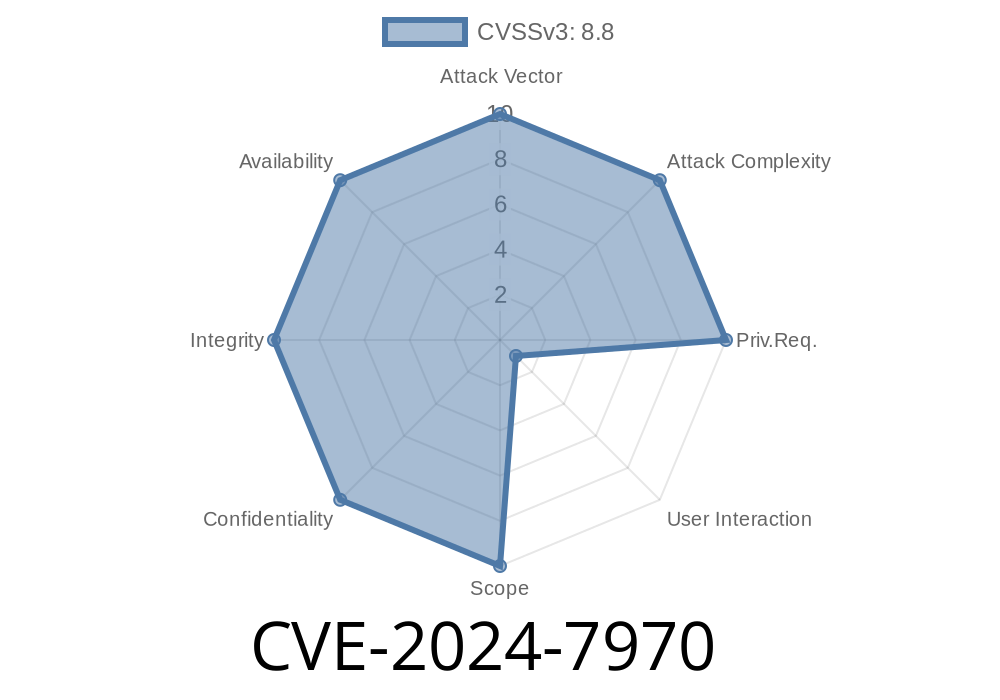CVE-2024-7970 is a security vulnerability found in Google Chrome's V8 JavaScript engine, affecting versions prior to 128..6613.119. It has been categorized as an out of bounds write vulnerability, which could allow a remote attacker to potentially exploit heap corruption via a specifically crafted HTML page. In this extensive post, we'll break down the details of this vulnerability, explain the exploit details, and provide links to original references. Finally, we'll discuss how to safeguard your system against this security threat.
Understanding the Vulnerability: CVE-2024-7970
Google Chrome's V8 engine is an open-source, high-performance JavaScript engine responsible for running web applications and rendering webpages within the browser. The root of the CVE-2024-7970 vulnerability lies in an out of bounds write issue within the V8 engine.
An out of bounds write vulnerability takes place when a program writes data to a buffer outside its allocated memory space. This can lead to corruption on the heap – the portion of computer memory where programmers dynamically allocate memory blocks during runtime.
Exploiting this vulnerability, a remote attacker could potentially execute arbitrary code on a target system through a specifically crafted HTML page, giving them unauthorized access to sensitive information, system resources, or the ability to launch further attacks.
Exploit Details
With the CVE-2024-7970 vulnerability, an attacker would create a malicious HTML page crafted to trigger the out of bounds write issue in the V8 engine. Once the victim opens this page using a vulnerable Chrome browser, the attacker would exploit the vulnerability, causing heap corruption, and potentially gaining the ability to execute arbitrary code on the victim's system.
While the specifics of the exploit code remain confidential to protect users, a high-level understanding of how the exploit might be structured can help illustrate the risk this vulnerability poses.
Here's a theoretical code snippet illustrating how an attacker might begin creating a malicious payload to exploit the CVE-2024-7970 vulnerability:
// MALICIOUS CODE SNIPPET - DO NOT USE
(function() {
// Craft a malicious object
const maliciousObj = new MaliciousObjectType();
// Trigger the vulnerability
const data = triggerVulnerability(maliciousObj);
// Exploit the heap corruption to execute arbitrary code
exploitHeapCorruption(data);
})();
How the Exploit Was Discovered and Fixed
The CVE-2024-7970 vulnerability was responsibly reported to Google by security researchers working on Google's Chromium bug bounty program. The program encourages researchers to find and disclose security vulnerabilities in Chromium and Chrome to help improve overall browser security.
Google took prompt action to address the vulnerability by integrating a patch in Chrome version 128..6613.119. The official Chromium security severity rating for this vulnerability is "High," which implies that it can allow unauthorized access to sensitive data or potentially have a significant impact on system resources.
References and Additional Resources
1. Original advisory by Chromium: https://chromereleases.googleblog.com/2024/02/stable-channel-update-for-desktop_12.html
2. V8 engine source code: https://github.com/v8/v8
3. Chromium security vulnerability rewards program: https://www.chromium.org/Home/chromium-security/vulnerability-rewards-program
Protecting Yourself from CVE-2024-7970
To safeguard yourself against the CVE-2024-7970 vulnerability, it is recommended that you update Google Chrome to the latest version, which includes a patch for the issue. To do this, follow these steps:
Go to "Help" and then "About Google Chrome."
4. The browser will automatically check for updates, and if available, it will download and install the update.
Conclusion
The CVE-2024-7970 vulnerability in Google Chrome's V8 engine highlights the importance of keeping your software up-to-date to protect against potential security threats. By following the advice in this post and regularly updating your browser, you can significantly reduce the risk associated with this and other vulnerabilities that may be discovered in the future.
Timeline
Published on: 09/03/2024 23:15:23 UTC
Last modified on: 09/04/2024 14:35:15 UTC