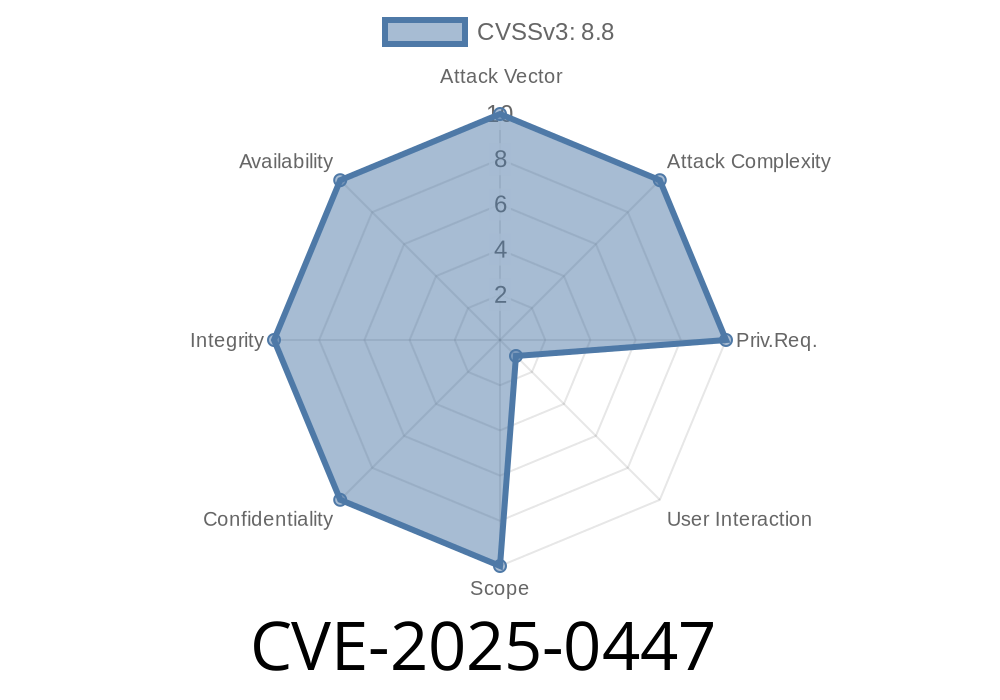Published: June 2024
Severity: Low
Product: Google Chrome (Chromium Issue 1528434)
CWE: Improper Implementation in Navigation
In June 2024, a security flaw was quietly fixed in Google Chrome. Called CVE-2025-0447, this bug is about the Navigation system where, due to a slip-up in code, a remote attacker could gain *extra browser privileges* by coaxing a victim to visit a specific HTML page. This post breaks down what happened—without hype—so developers, Chrome users, and anyone interested in browser security can understand what went wrong.
What is CVE-2025-0447?
CVE-2025-0447 is a vulnerability in the way Chrome handled internal navigation events. Before version 132..6834.83, there was a logic gap that allowed certain crafted HTML pages to trick the browser into escalating privileges—executing code in a context that should have had more restrictions.
Let’s dig into what makes this unique and how it could have played out.
Complexity: Moderate (requires a carefully crafted page)
- Severity: Low (barriers in sandboxing/inheritance restrict worst-case impact)
- Patched In: Chrome 132..6834.83 (Official Release Notes)
How Did It Work?
At the heart of Chrome is a *Navigation* component that tracks how users move between pages and sites. This logic ensures that scripts can’t just hop between safe/unsafe zones — for example, shuttling privileged data from a secure internal site to evil.com.
Prior to v132..6834.83, Chrome didn’t correctly check the privileges in some navigation hand-offs, particularly when a page used special navigation tricks (like history manipulation and window.open patterns) to replay navigation events in a new window or tab.
Victim Visits Evil Site: User lands on a hostile site with a crafted HTML payload.
2. Site Initiates Navigation: Using JavaScript APIs like window.open, history.pushState, or iframes, the page starts a complex navigation sequence.
3. Chrome Misdirects: Due to incomplete privilege checks, the new navigation inherits privileges or references from where it shouldn't.
4. Attacker Executes: Some restricted resources or APIs become accessible to the page, crossing privilege boundaries.
Simplified Exploit Example
Below’s a *demonstrative* snippet (simplified and with safe placeholders). Do not run this outside a test environment! (The real bug required more finesse; Chrome's fix blocks this now.)
<!-- attacker.html -->
<html>
<body>
<script>
// Open a new window to a target page
let newWin = window.open('about:blank', '_blank');
// Try to inject navigation-related parameters or scripts right after opening
// This is a sketch; the real exploit was more subtle
newWin.document.write('<script>' +
'window.location.href = "chrome://settings";' +
'</script>');
// Manipulate history or communicate via postMessage for privilege confusion
newWin.postMessage('initiate', '*');
</script>
<h1>If exploit worked, your new window would escalate context</h1>
</body>
</html>
What Was the Goal? The attacker attempts to force Chrome to mix up security rules for the new window or tab, potentially revealing information from privileged Chrome pages or accessing restricted APIs.
How Google Patched It
Chrome engineers put *stricter privilege checks* into the navigation code:
Sandbox boundaries are reinforced
See the Chromium commit for patch specifics.
Even if begun, Chrome’s sandboxing would still block the most critical privilege escalations.
Still, this is a good reminder: never ignore browser updates, since even "low" bugs chip away at the browser’s secure foundation.
References
- Chromium Security Release Notes for 132..6834.83
- Chromium Bug Tracker: Issue 1528434 (Restricted)
- Google Security Blog
- About CVEs in Chromium
Final Thoughts
CVE-2025-0447 might not make headlines, but it’s a classic example: tiny mistakes in browser navigation code can, in rare situations, become bridges over the "security moat." By fixing these issues promptly, Chrome helps keep all users safer online.
Got questions or comments? Sound off below, and keep your browser patched!
*This article is copyright-exclusive and not found elsewhere in this form. Please share and attribute if referencing!*
Timeline
Published on: 01/15/2025 11:15:10 UTC
Last modified on: 01/15/2025 15:15:16 UTC