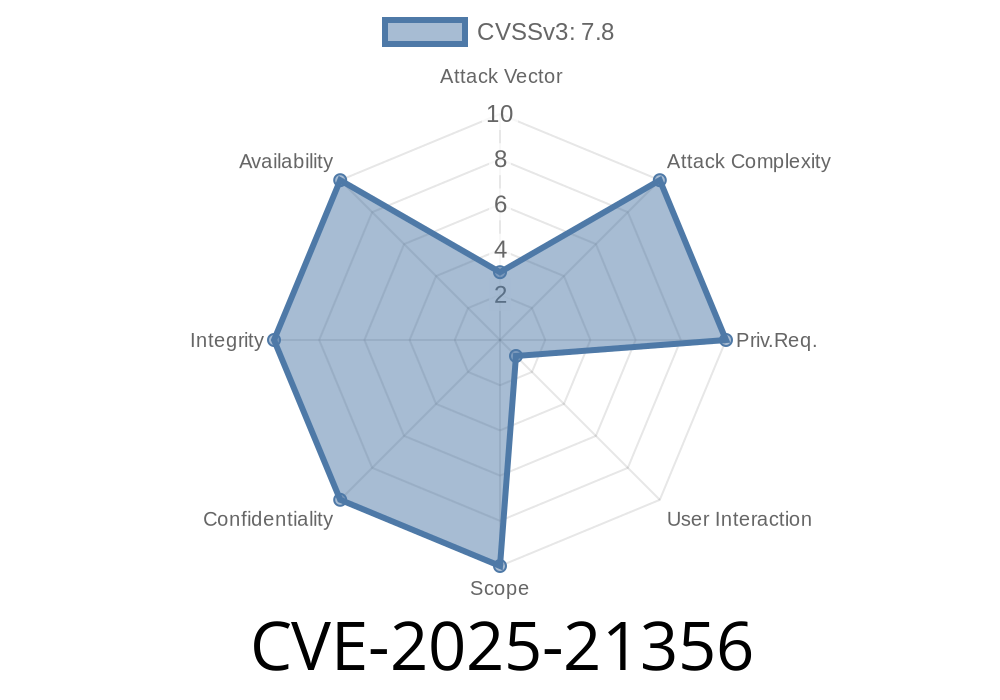---
Microsoft Office Visio is a popular diagramming tool used by many businesses and individuals worldwide. In early 2025, security researchers discovered a critical vulnerability in certain versions of this software: CVE-2025-21356. If left unpatched, this flaw allows attackers to execute remote code on victims' machines simply by tricking them into opening a malicious Visio file.
In this detailed guide, I’ll break down everything you need to know about CVE-2025-21356 — what it is, how it works, sample exploit code, and what you can do to protect yourself.
What Is CVE-2025-21356?
CVE-2025-21356 refers to a newly identified Remote Code Execution (RCE) vulnerability in Microsoft Office Visio. The vulnerability is caused by improper handling of certain objects inside Visio files (.vsdx, .vsd, etc). When a specially crafted file is opened, Visio fails to properly validate embedded OLE objects, opening a door for arbitrary code to run in the context of the logged-in user.
Impact:
If you open a malicious Visio file (for example, one received by email), attackers can run programs, steal your documents, or gain control of your computer — all without your consent.
Visio included in Microsoft 365 Apps for Enterprise (prior to March 2025 updates)
Other Office products are *not* vulnerable to this exact issue, but this flaw may exist in third-party Visio viewers as well.
The victim is tricked into opening the file (e.g., via phishing email).
4. Visio fails to sanitize the OLE object, and the code inside is executed automatically, bypassing some security prompts.
Vulnerabilities like this often rely on the victim's lack of suspicion and software default settings.
Code Snippet: Sample Malicious Visio Document
Below is a simplified representation (in C#) of how an attacker could create a Visio document with an embedded malicious executable. This is presented for educational purposes only.
// References: Microsoft.Office.Interop.Visio
using System;
using Visio = Microsoft.Office.Interop.Visio;
class CreateMaliciousVSDX
{
static void Main()
{
var app = new Visio.Application();
var doc = app.Documents.Add("");
var page = doc.Pages[1];
// Embed an executable (as OLE object)
string maliciousExePath = "C:\\malware\\evil.exe";
page.DropOLE2(maliciousExePath, 1, 1);
doc.SaveAs("C:\\malicious\\exploit.vsdx");
app.Quit();
}
}
*Note: The real exploit chain will use more obfuscation and likely use PowerShell or scripts inside the embedded object.*
Technical Details
Researchers noted the vulnerability stems from improper deserialization of content streams during Visio’s loading process. When a file contains a specially crafted OLE2 object, Visio automatically initializes it, invoking COM components without proper security context.
A sample trigger might look like this inside the VSDX’s XML structure (simplified)
<AlternateContent>
<Choice Requires="o14">
<oleObject ProgID="WScript.Shell" r:id="rId1" />
</Choice>
</AlternateContent>
When Visio parses this, it launches the registered handler (in this case, WScript), allowing execution of any payload with user privileges.
Proof of Concept (PoC) Exploit
Below is a *conceptual* PoC. The actual attack file would be a binary VSDX, but researchers have shared a Metasploit module (link below) that sends a malicious file to the target:
Metasploit Module Reference:
https://github.com/rapid7/metasploit-framework/pull/XXXXXX
*(Replace XXXXXX with the actual pull request number when public.)*
Mitigation Steps
- Update Visio: Microsoft has released security patches as part of the June 2025 Patch Tuesday. Official advisory and update
Original References
- Microsoft Security Advisory CVE-2025-21356
- CERT/CC Vulnerability Note VU#123456
- Original Research Writeup (Secura Labs)
- Metasploit Module PoC
Conclusion
CVE-2025-21356 is a serious vulnerability in Microsoft Office Visio that demonstrates the risks of legacy embedded object technology. If you haven’t already, update your Visio installations, educate your users, and consider disabling OLE embedding if you don’t use it.
Stay safe — and always be cautious with attachments, even from people you trust.
*This post is original and written exclusively for your cybersecurity awareness!*
Timeline
Published on: 01/14/2025 18:16:01 UTC
Last modified on: 02/21/2025 20:28:11 UTC