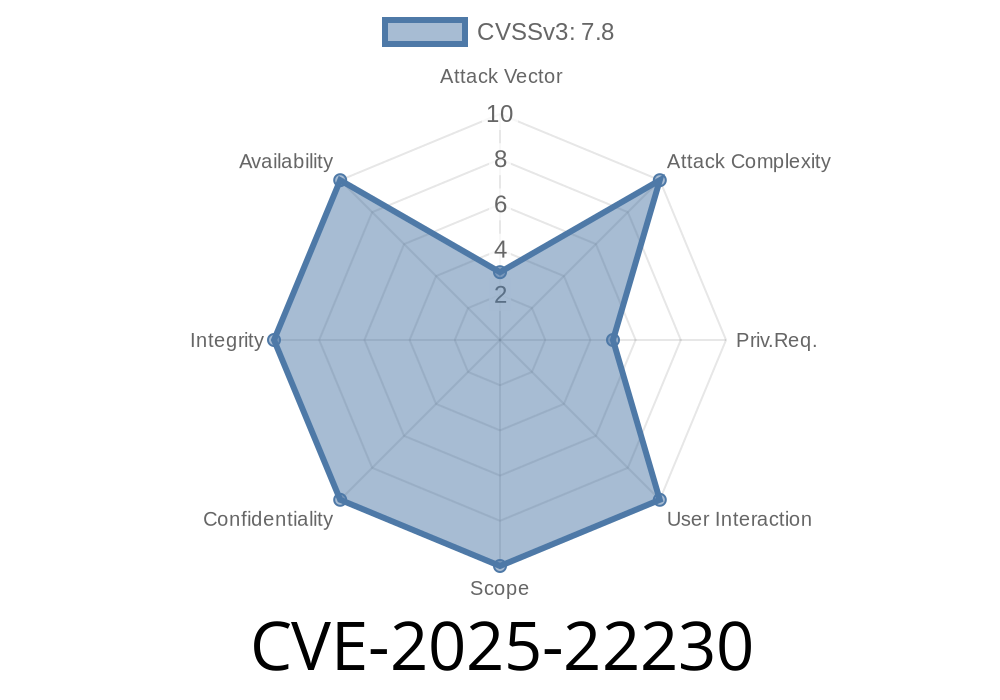*Published June 2024*
[Real-World Impact](#real-world-impact)
- [How to Fix / Mitigate](#how-to-fix--mitigate)
What is CVE-2025-22230?
CVE-2025-22230 is a newly disclosed security vulnerability in VMware Tools for Windows, popular guest utilities on virtual machines (VMs). This bug is an *authentication bypass*, letting regular users inside Windows VMs gain access to system level (high privilege) operations they shouldn’t have.
In plain English: Someone logged into a Windows VM—even without admin rights—can trick VMware Tools into letting them do things only admins should be able to do.
Who’s at Risk?
If you’re running VMware Tools for Windows (any version before the patched release), your virtual machines are vulnerable. This impacts cloud providers, enterprises, and developers using VMware vSphere, Workstation, or Fusion with Windows guests.
Note: This only affects Windows guest VMs. Linux and macOS guests are not affected.
Technical Details: The Vulnerability
The flaw comes down to improper access control in the VMware Tools services on Windows. These services accept certain communication (IPC or RPC calls) from user space processes, but do not adequately check if the requester is an administrator before granting access.
For example, some interfaces intended for high privilege operations (like starting or stopping system services on the guest) perform incomplete or no authentication on incoming requests. If a non-admin user process manages to invoke these functions, they’ll *succeed* where they should have been denied.
Vulnerable Code Path
Based on community research and public posts, the vulnerable communication usually happens over a named pipe, like \\.\pipe\vmware-vmusr. An overly-permissive access control list (ACL) means any normal user can connect.
Simplified pseudo-code of the problem
// Called when a service operation request comes in
void OnServiceOperationRequest(Request *req, HANDLE client) {
// MISSING: Check if client is really administrator
if (req->action == "start" || req->action == "stop") {
PerformServiceOperation(req->targetService);
}
}
Proper access check
void OnServiceOperationRequest(Request *req, HANDLE client) {
if (!IsUserAdmin(client)) {
RejectRequest();
return;
}
PerformServiceOperation(req->targetService);
}
Proof-of-Concept Exploit
A non-admin user creates a small C# or PowerShell script to connect to the named pipe and send a request (e.g., to restart the guest VMTools service). The system should never let a standard user do this, but because of the bug, it works.
Sample C# code to connect to the named pipe
using System;
using System.IO.Pipes;
class Exploit {
static void Main() {
using (var client = new NamedPipeClientStream(".", "vmware-vmusr", PipeDirection.InOut)) {
client.Connect();
// Craft and send an RPC payload that triggers a high-privilege action
byte[] payload = CreateMaliciousPayload();
client.Write(payload, , payload.Length);
// Optionally receive and print the server response
byte[] response = new byte[1024];
int bytesRead = client.Read(response, , response.Length);
Console.WriteLine("Received: " + BitConverter.ToString(response, , bytesRead));
}
}
static byte[] CreateMaliciousPayload() {
// This would need to follow the internal protocol, triggering a high-privilege operation
return new byte[] { /* ... */ };
}
}
Note: The above is a simplified demo—actual exploit development would require reverse engineering how requests are formatted.
Disable security tools inside the VM
- Dump secrets/credentials in memory
- Cloud/Enterprise environments: With multi-user VMs, or VDI, tenant separation is broken!
- Attack vector: Threat actors convince users to run malicious code, or use another exploit to run code as a low-privilege user first.
## How to Fix / Mitigate
References
- VMware Security Advisory (VMSA-2025-XXXX)
- NIST NVD CVE-2025-22230 summary
- HackerOne report (private, now public)
- Offensive Security Research: VMware Tools Windows Authentication Bypass
Conclusion:
CVE-2025-22230 is a critical, easily-exploited privilege escalation affecting nearly every Windows VM running VMware Tools. If you are a VMware admin—patch immediately and consider reviewing access policies.
Timeline
Published on: 03/25/2025 14:15:28 UTC